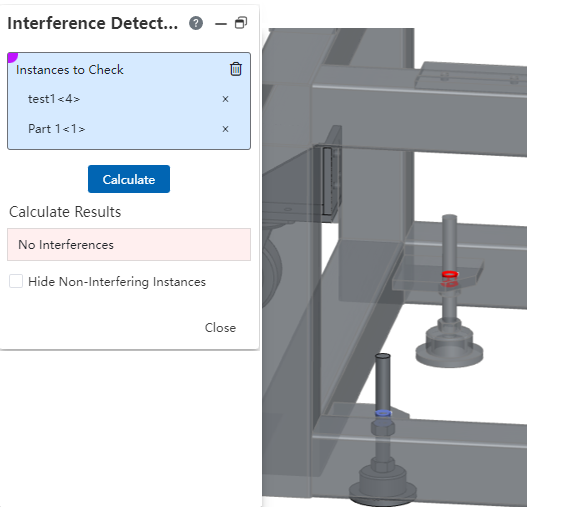# Interference Detection
Interference Check is used to check for interference between components, showing the parts of the selected components that interfere. Its command interface is as follows:
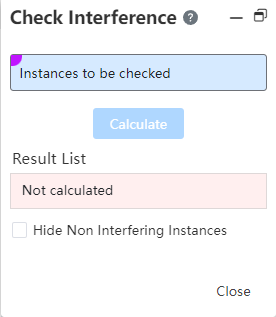
Instances to be inspected: Select the instances to be inspected in the assembly document, at least two .
Calculation result: Display all the interference items in the current selection, the list is updated in real time.
Hide the non-interference parts: The non-interference parts are not displayed after being selected.
Example: Pick the instance to be checked, the interference part is represented by the blue outline, and the interference check result is shown in the following figure: