# Drawing Import
Support to read NX, SolidWorks, Creo, CATIA drawings.
When uploading prt file, add "include NX file engineering drawing" option, if checked, convert, if not checked, do not convert; Checked is only valid for the current Settings, and the conversion is performed according to the Settings in "Import Settings" by default.
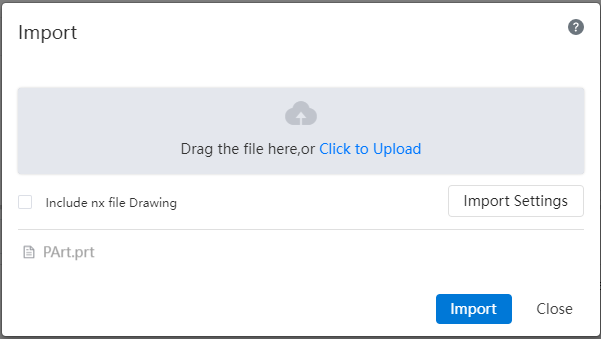
List of tasks:
- When uploading: Only one record appears in the task list;
- During and after conversion: Display two records "xxx.prt" and "XXX.prT.DWG";
- The "Cancel button" can be used to cancel the conversion model or engineering drawing respectively;
- After successful conversion, you can use the open button to jump to the corresponding model or project drawing respectively;
- If there is no project drawing in the prt file, and the user has checked the project drawing, the pop-up prompt "No dwg read". The engineering drawing task status displays "Not read".
- Creo drawings must be uploaded at the same time as the drawings and the 3D model file they reference in order to convert correctly, it is recommended to package the file as a compressed package and upload it.
