# Export to Geometry
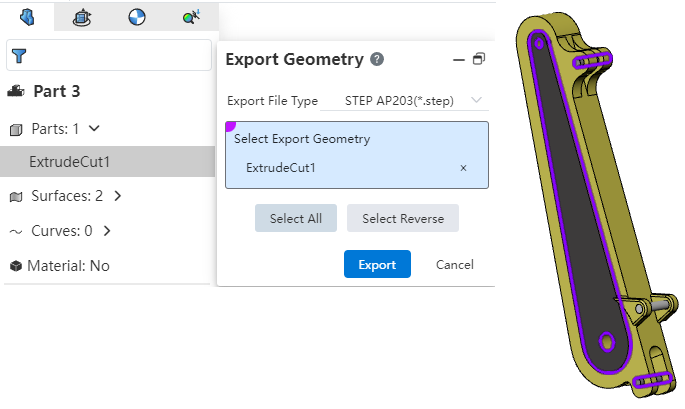
To utilize the "Export to Geometry" function, you can customize which solids, surfaces, and other geometries are included in the exported file.
Method 1:
Right-click on the geometry to be exported.
Click "Export Geometry."
Select the geometry elements and output format for export.
Click "Export" to complete the operation.
Method 2:
From the "Import/Export" dropdown menu, select "Export Command."
Click the button labeled "Select Geometries for Export."
Choose the desired geometry elements and specify the file format.
Click "Export" to finalize the process.
Dialog Box Controls Explanation:
Output Format: Specifies the file format used during export.
Select Geometry Elements: Allows you to choose which geometries will be exported.
All Select: When clicked, selects all geometry elements within the document for export.
Inverse Select: Toggles selection state of all geometric entities (selected becomes unselected and vice versa).
