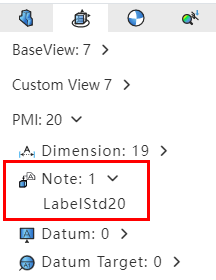# Note
Labels are used to mark remarks. Labels can be edited on points, lines, and surfaces of parts.
Here's how to do it:
Click
to enter the label command, at this time the label is selected.
Select the model element to be marked in the viewport area, and click the left button after the element is highlighted, the editing box will pop up, as shown in the following picture:
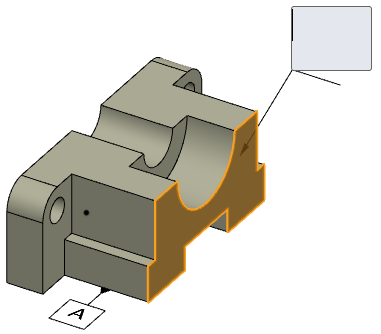
3.Enter the content in the edit box, double click any blank space of the viewport to confirm the editing, as shown below:
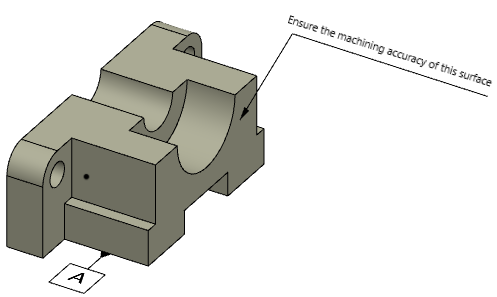
4.Click Close or the ESC key to exit the TAB command.
5.The resulting label is displayed in the PMI list in the view panel.