# Plot Results
Supports analyzing the motion process of Motion through diagrammatic calculation.
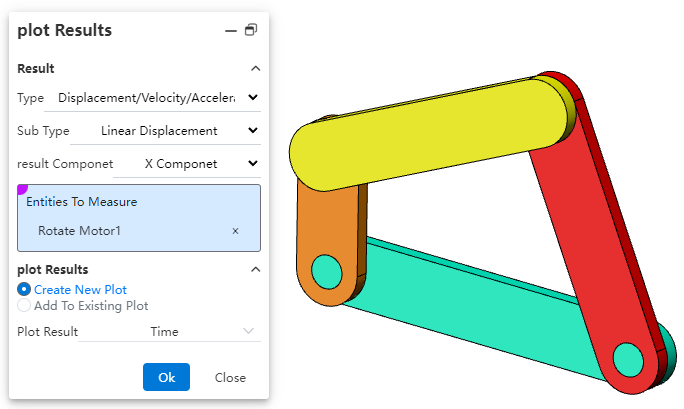
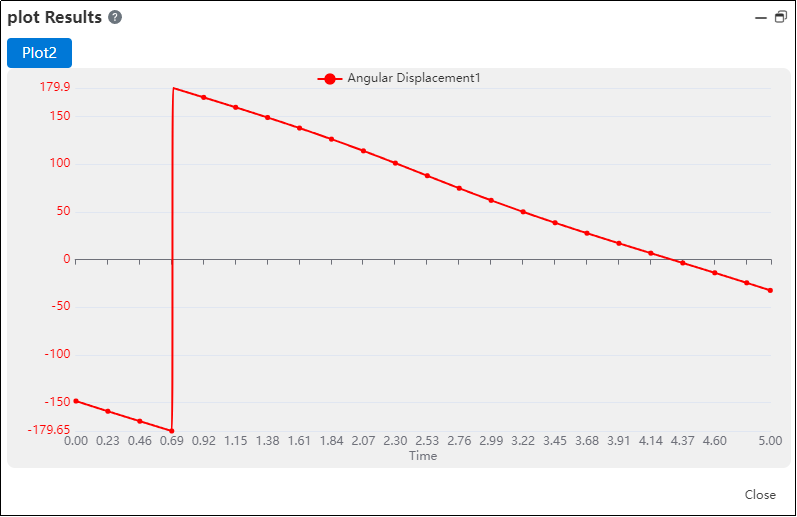
How to use:
Open Motion analysis and click on Result Diagram
.
Select the category to be analyzed according to your needs.
Determine the subcategory for analysis based on your requirements.
Specify the result component to be analyzed.
Pick a face, edge, vertex, or mate of the component.
Pick a face, edge, vertex, or mate of the component.
Select the dependent variable for the diagram result.
Click OK to generate the result diagram.
Note: Currently, only result diagrams for linear displacement, angular displacement, motor force, motor torque, etc., are supported. Support for all result diagrams will be gradually added in the future.
Dialog Box Control Instructions:
Category: Select either "Displacement/Velocity/Acceleration" or "Force".
Subcategory: The subcategories for "Displacement/Velocity/Acceleration" are "Linear Displacement" and "Angular Displacement"; the subcategories for "Force" are "Motor Force" and "Motor Torque".
Result Component: Specify the direction of the result component.
X/Y/Z Components: Represents the component values along the X/Y/Z axes.
Magnitude: The magnitude of the result can be resolved relative to the global coordinate system.
Select a face, edge, vertex, or mate of the component: Define the object for result diagram calculation.
Diagram Output Options: Specify the output settings for the result diagram.
Generate New Diagram: Creates a new diagram independent of existing results in the motion study.
Add to Existing Diagram: Adds the calculation results to an existing diagram, generating a multi-Y-axis curve.
Diagram Result Independent Variable: Specify the X-axis variable for the diagram result. Options include time, frame number, or a new result.
← Gravity Data Exchange →
