# Edit Path
Allows modifying parameters of route lines, such as dimensions, orientation, and bend angles.
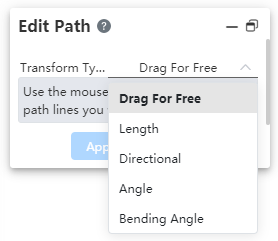
How to use:
Click the "Edit Path" command and select the method for editing the path.
Depending on the selected method, pick the geometric elements and set the parameter values.
Dialog Box Control Instructions:
Free: Allows dragging the 3D sketch of the path.
Fillet: Creates a fillet.
Length: Sets the segment length and dimension annotations.
Orientation: Moves points/path lines toward the direction of the axis.
Angle: Rotates a straight line/arc around the rotation axis by a specified angle.
