# Compare Table
Pressure table, nominal diameter table and end face type table are provided, and the table content can be added or deleted.
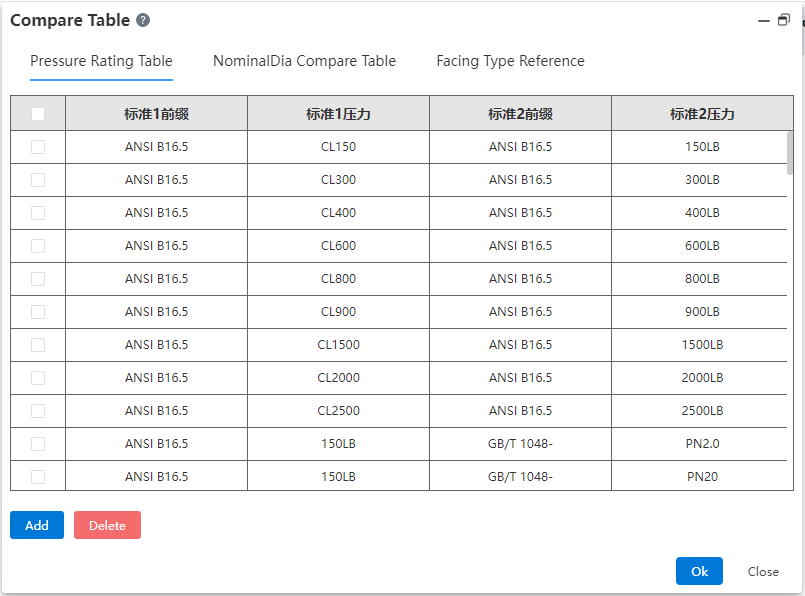
- Pressure comparison table: shows different expressions of pressure levels under different standards, that is, the equivalent relationship between pressure levels under different standards.
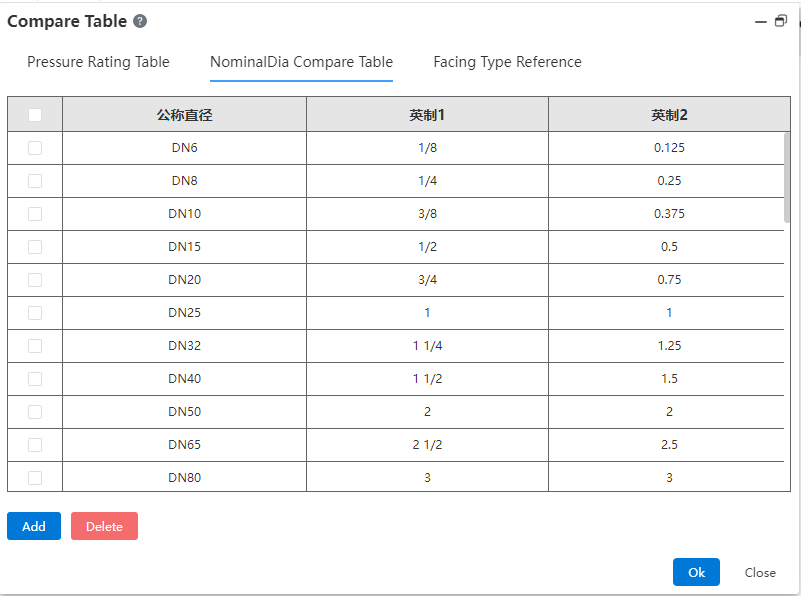
- Nominal diameter comparison table: shows the equivalent relationship between different expressions of different nominal diameters.

Face type comparison table: provides face type matching rules, according to which to judge the rationality of the connection relationship between the pipe standard parts in the pipeline model. Click the drop down button to select the end face type.
【 Add 】 : You can add a new column in the comparison table, and input data after adding; [Delete] : Select a column and click to delete it.
【 OK 】 Finish the current change and save, 【 Close 】 exit.
