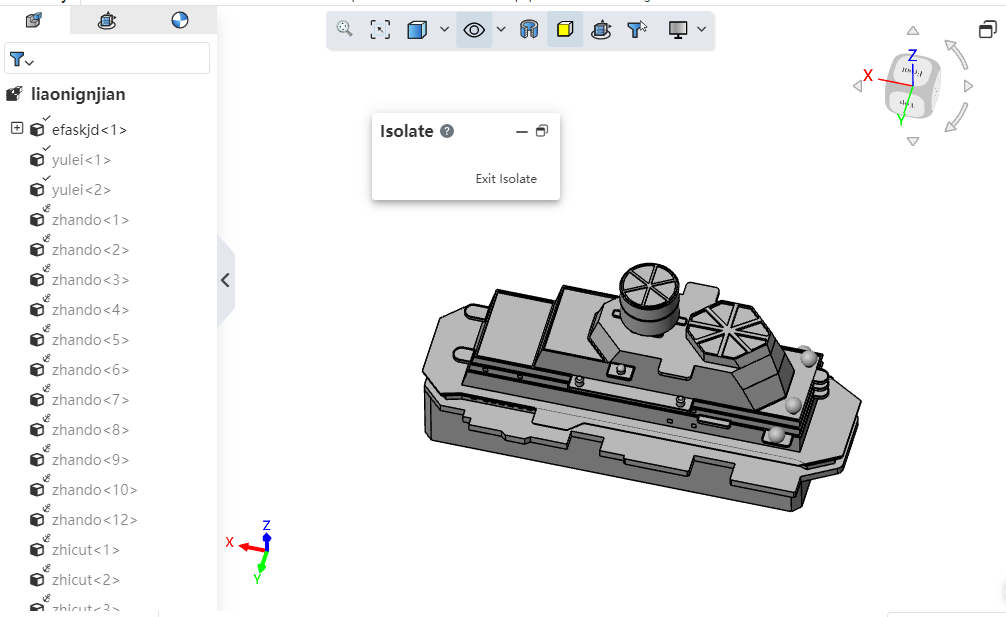# Isolate
The ability to isolate entities/parts in a part/assembly document. At the same time, the display mode can be set for the unselected parts to facilitate viewing or editing the parts in the assembly.
Usage:
Open the parts/assembly document.
Right-click the entity (part file), instance list, or viewport to select the part/folder and click Select Isolate.
The Isolated dialog box pops up and the instances are hidden except for the part/folder selected.
Click Exit isolation to restore the pre-isolation state. The creation of other functions is affected.
Description:
- Under Topdown (edit sub-assembly) instance isolation is not supported.