# Component Preview Window
In the assembly document, you can view selected components within this window without needing to open them individually.
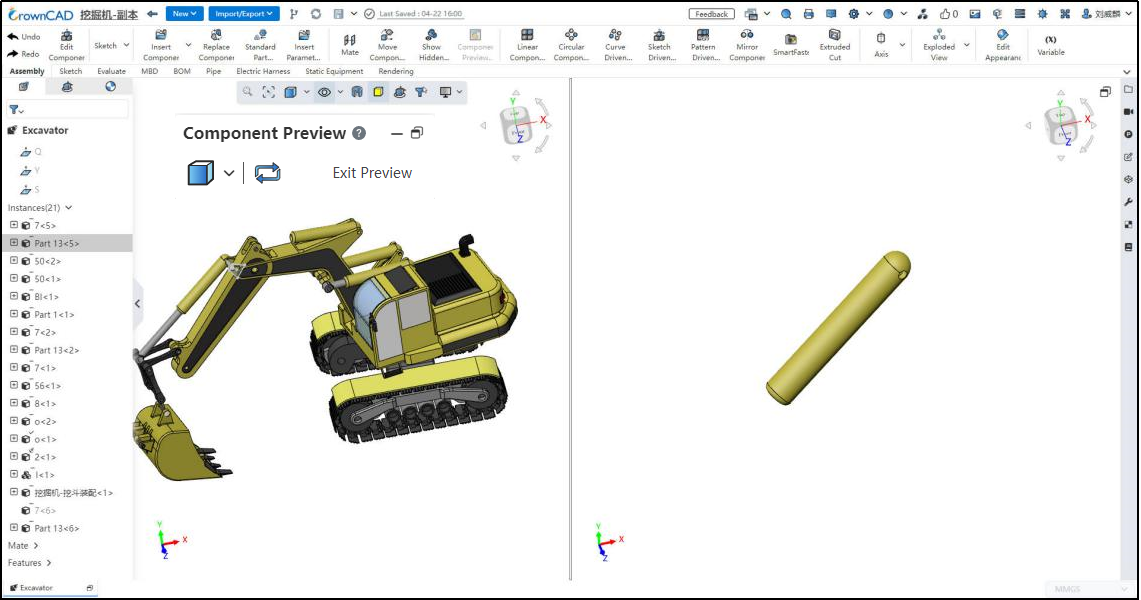
How to use:
1)Select instances of components you wish to view from a viewport or feature panel.
2)Click the "Component Preview Window" command.
3)The preview will appear in the right split-screen window.
4)Use the component preview dialog box to modify the display properties and synchronize the views between the preview and main windows.
5)Click to exit the preview mode.
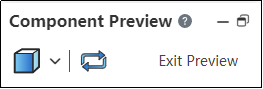
Dialog Box Control Description:
Display Method: Sets how the component is displayed in the main assembly window.
Synchronize Viewports: Synchronizes the viewports between the preview and main windows, maintaining consistent perspectives.
