# Read the 3D PMI Annotation
The view supports reading 3D PMI labels.
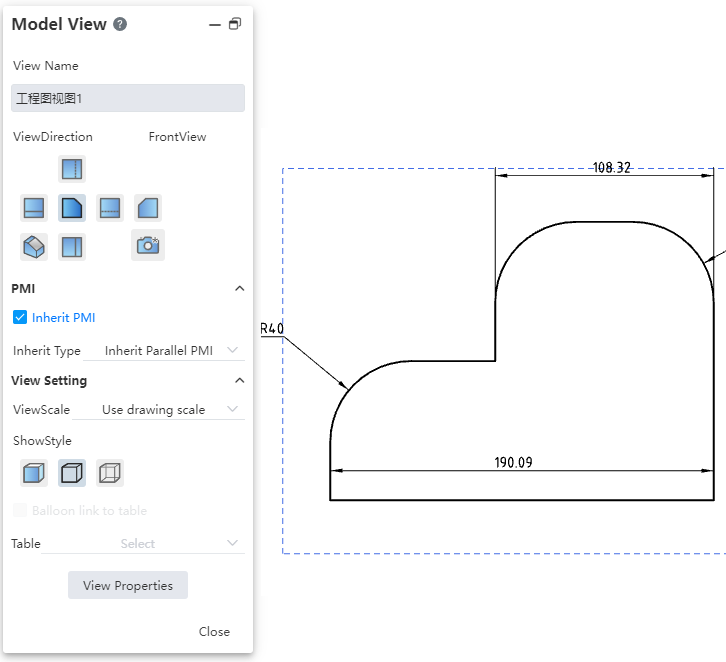
How to use:
Select the view you want to read the 3D PMI annotation from.
Select the inheritance type by checking "Inherit PMI" in the dialog box.
Click Close to complete the inheritance.
Inheritance type description:
Inherit parallel PMI: Only the PMI that is parallel to the direction of the current view is inherited.
Inherit all PMIs: PMIs in all directions are displayed in the drawing.
Inherited View PMI: Available for preset views and custom perspective views referenced from 3D, displays the PMI labeled on the view when it is activated.
Note: Inherited PMI annotations cannot be edited and modified in the drawing, only the position can be adjusted.
