# Copy Entities
Copy the selected element.
Drawing Steps
- Click
to start the Copy Element command.
Elements to copy:The viewport selects the element to copy and automatically fills it into the list.
When picking up the element you want to move in the current pick up box, a prompt appears on the right side of the mouse in the viewport, as follows:
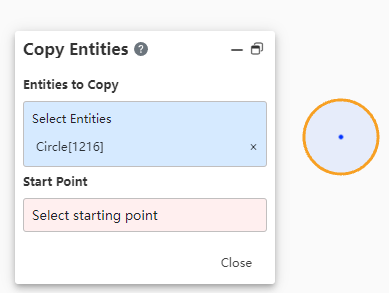
- At the time when the logo is displayed, click the right mouse button to jump to the "Please select starting point" pickup box, and there is no need to switch by left-clicking.
Start point:Select the start and end point of the copy. Click to create the copied primitives.
Preview effect:The selected copied element and the starting point are highlighted, as follows.
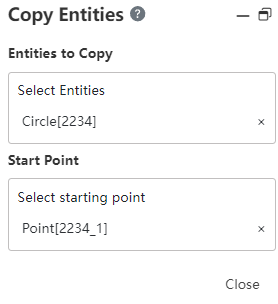
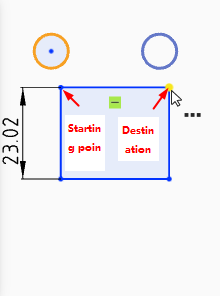
- End the command by the ESC key, or by right-clicking on the [Exit Copy Entities] in the menu, or by "Cancel" in the command bar.
