# Plane Application
The datum plane perpendicular to the sketch plane is picked up in the sketch, and the projection line of the datum plane in the sketch is used as the external reference line.
The datum surface can be used as a reference function: adding constraints, marking dimensions, mirroring axes.
Example:
1)Enter the sketch.
2)Pick up the datum in the viewport and hold down ctrl to pick up one more sketch line.
3)In the dialog box that pops up, you can add "Parallel, Vertical, Collinear" constraints for the datum and the selected sketch line.
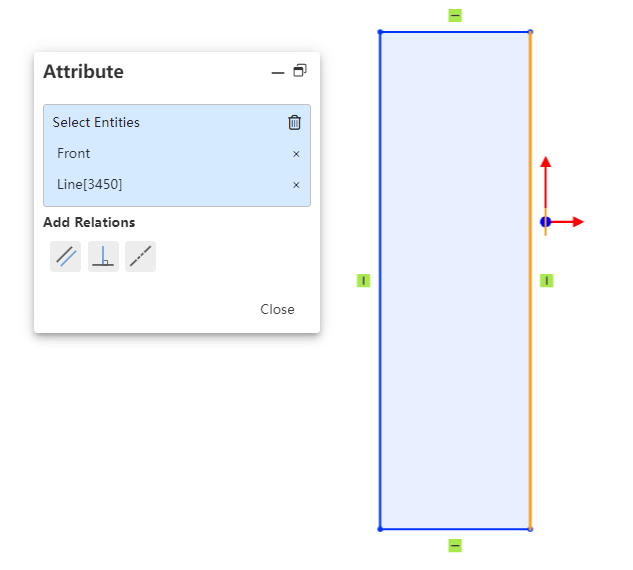
For example, add a "parallel" constraint, then the selected datum remains parallel between the projected line in the sketch and the selected sketch line.
