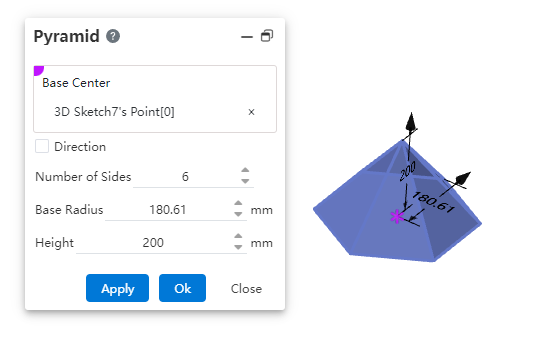# Pyramid
Supports direct pyramid creation by setting parameters and positioning.
Instructions for use:
Click to enter the pyramid command, whose interface is shown below.
The meanings of each control are as follows:
Bottom center: select the pyramid anchor point;
Orientation: Choose a straight line or two points to define the orientation of the pyramid.
Enter the number of edges, the radius of the bottom surface, and the height value respectively to complete the creation of the cone.