# Evaluate
# Import Diagnostics
Added input diagnostics feature in the evaluation module, supporting repair of invalid surfaces and seamless stitching of repaired surfaces into closed ones.
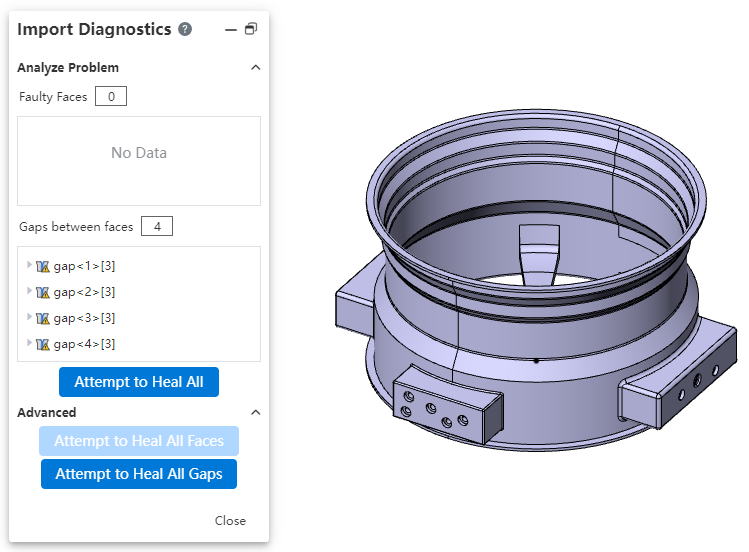
How to use:
Import the model and click Evaluate - Input Diagnostics.
The system will automatically analyze defective surfaces and gaps, displaying them one by one.
Click Try to Heal All Surfaces and Try to Heal All Gaps—the system will automatically repair the invalid surfaces and fill the gaps.
Note: Input diagnostics can only be initiated when importing external formats.
# Measure
The measurement feature supports picking point cloud models for measurement.
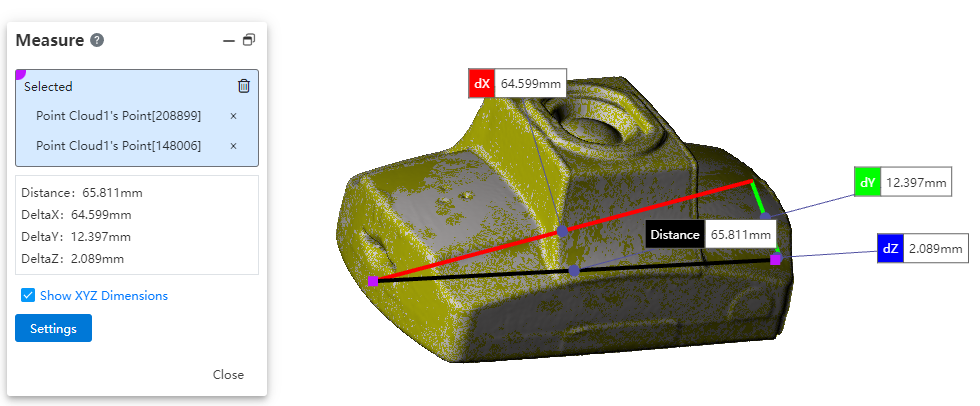
← Apply Motion Analysis →
