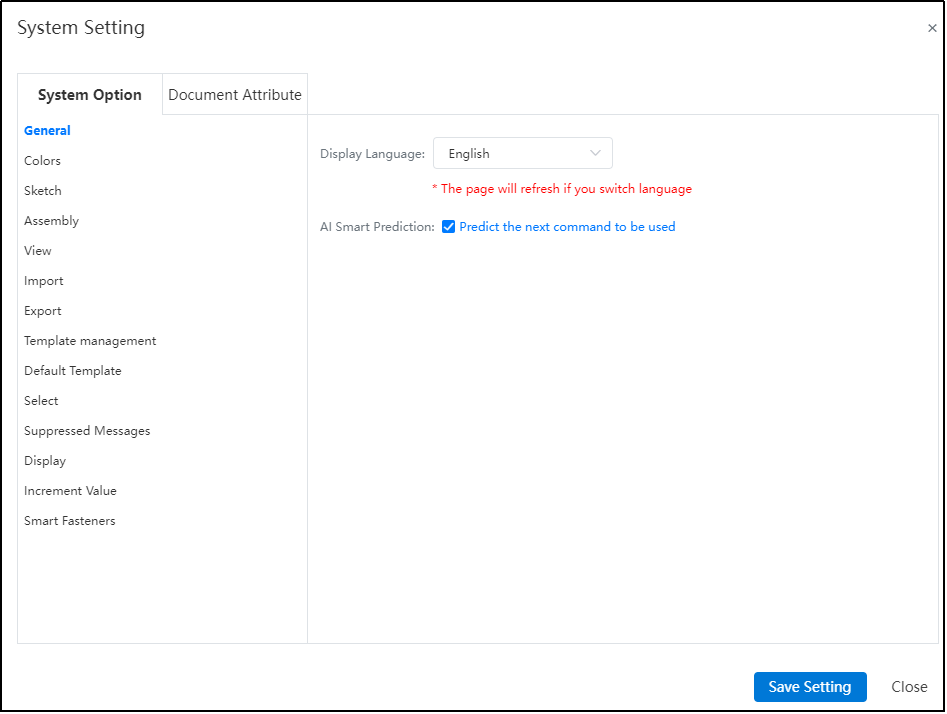# Intelligent Command Assistant
The new Intelligent Command Assistant feature alerts users to possible next commands they may need, while continuously learning from their usage patterns to further enhance the user experience.
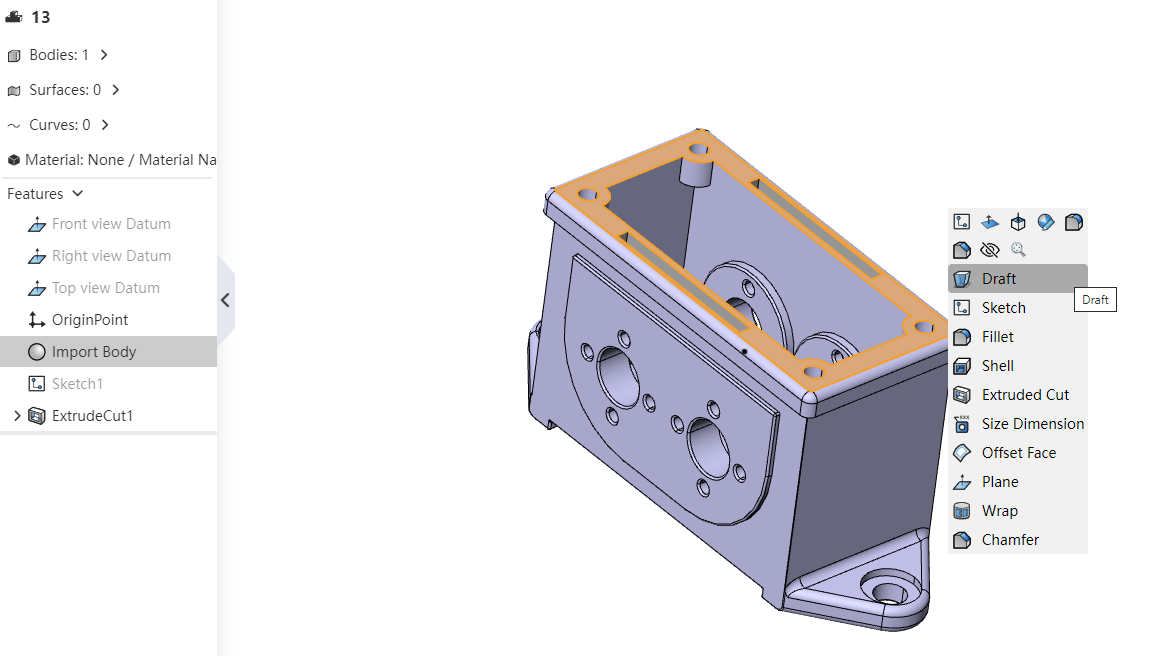
How to use:
1)Enable AI intelligent prediction.
2)Select the model or sketch elements you want to operate on in the model; the system will automatically predict the next command to use and generate a command list and command menu bar.
3)Click on the desired command from the command list/menu bar, which will activate the command and auto-fill the selected elements.
Note:
- Support configuring whether to enable intelligent predictions and the content of intelligent predictions in "System Settings - General".