# Constructing Mesh
Using the Grid command, you can convert point cloud data to grid data.
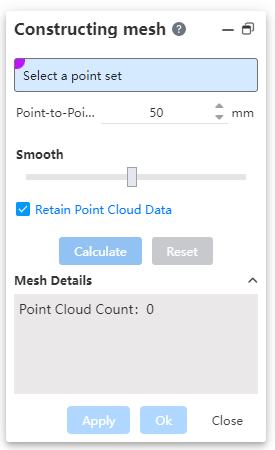
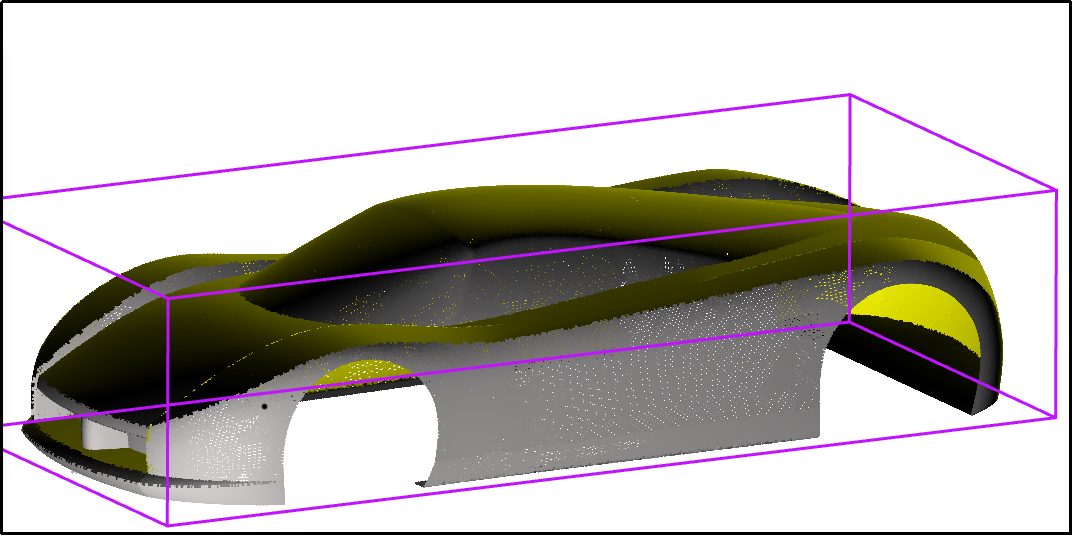
1 How to use:
1) Click the "grid" command of the point cloud module to pop up the dialog box
2) Select the point cloud model you want to grid.
3) Set the distance between points, the smoothness, and whether to keep the point cloud data.
4) Click Calculate to see the preview under the current parameters as well as the number of triangle pieces.
5) Adjust the parameters as needed and repeat steps 3 to 4 to get a satisfactory preview.
6) Click OK to finish meshing.
2 Dialog box description:
Distance between points: the length of the sides of the triangular pieces in the generated grid model.
Smoothness: Drag from left to right, gradually increasing the smoothness.
Keep point cloud data: Check to keep point cloud data after conversion; Uncheck, delete point cloud data after conversion.
