# Comparison Document
Using the 【Document Compare】 command, you can compare document attributes and features.
# Comparative attribute
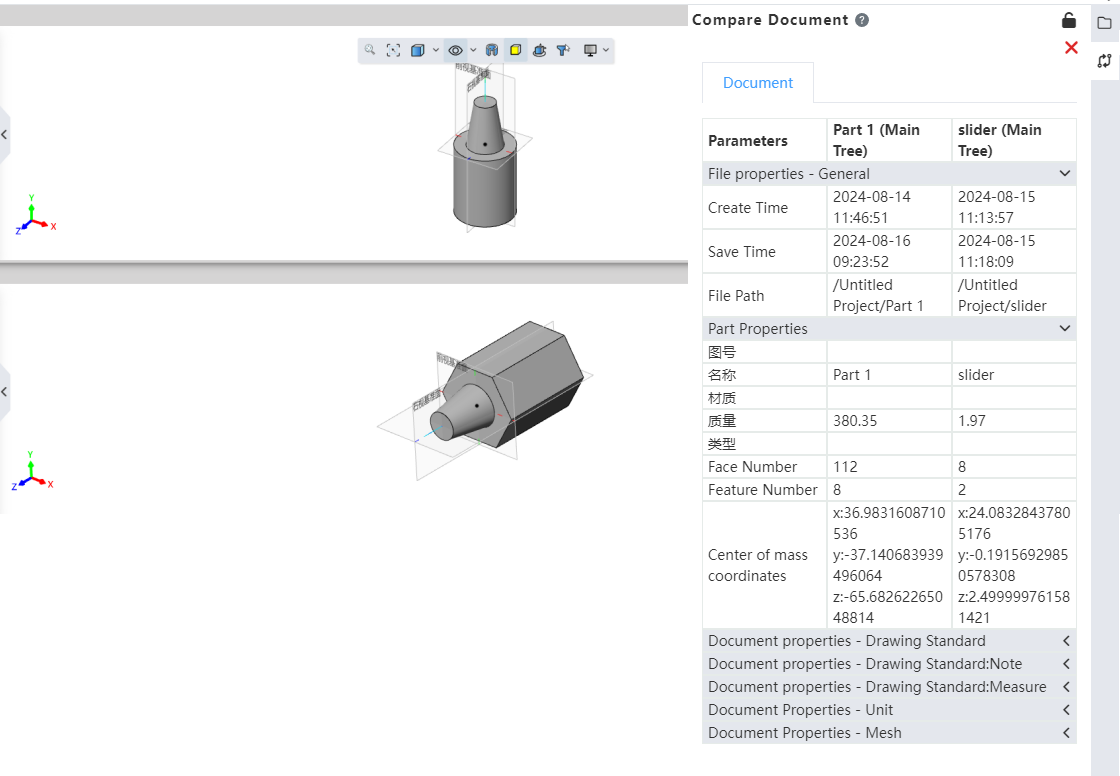
How to use:
Click "Document Comparison" in the evaluation module.
Select "Reference Document, Compared Document" in the dialog box.
Click the Calculate button.
Wait for the calculation to finish and the comparison results will be displayed automatically.
Click the Exit Comparison button to end the comparison.
# Compare Features

How to use:
1) Click the Document Compare command.
2) Set the reference document and the document you want to compare.
3) Check "Features" in the comparison item.
4) Click Calculate and wait for the calculation to complete.
5) Switch to the "Features" Tab to see the results of the feature comparison.
6) Click Exit Comparison to end the command.
