# Draft Analysis
New [Draft Analysis] command in part documentation. Used to visually assess whether the model has sufficient draw Angle and can be removed from the mold during production.
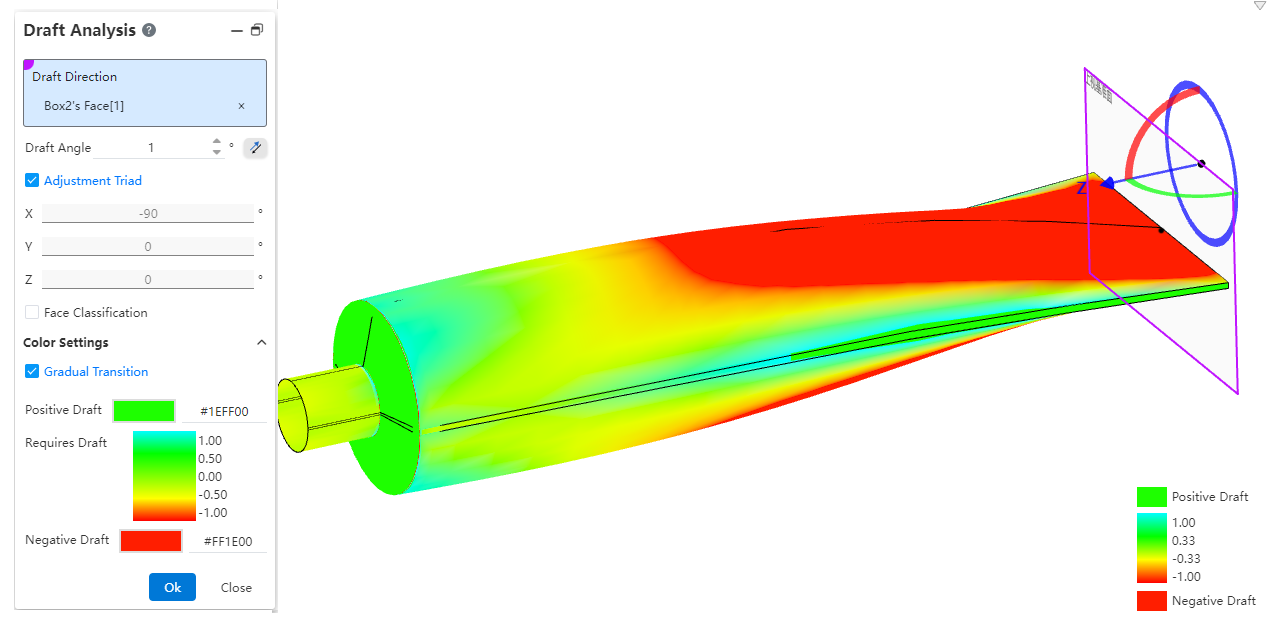
How to use:
1) Click the [Draft Analysis] command in the evaluation module.
2) Set the draw direction and other parameters.
3) Display the analysis results in real time in the viewport.
4) Click OK and the analysis results remain displayed.
5) Click the [Draft Analysis] command of the evaluation module again, the analysis result disappears, the end.
Dialog box element description:
Draw direction: Pick up a plane or datum as the draw direction.
Drawing Angle: Support input range [0,89], this Angle as a reference drawing Angle, compared with the existing Angle in the model.
Reverse: Click to reverse the direction of the drawing analysis.
Adjust with triple axis: After checking, a triple axis is displayed on the drawing direction plane, and drag to adjust the drawing direction.
Rotation Angle: Checked to show when adjusting with triple axis, showing the current rotation Angle around X/Y/Z axis, cannot be edited.
Face classification: After checking, classify different faces and set different colors, while counting the total number of each type of face.
Find a steep face: Only check the face classification when the item is displayed. After checking, the steep face will be identified according to the drawing analysis results. When some points on the surface can meet the drawing Angle requirements, and some points cannot meet the steep face will be generated.
Gradual transition: This option is displayed only when the face classification is not checked. After it is checked, only the face that needs to be drawn is displayed in a continuous gradient color.
Positive drawing die: The Angle of the face relative to the direction of drawing die is greater than the reference Angle, and the face meeting this condition is displayed in this color.
Need to draw: the Angle of the face is less than the negative reference Angle or greater than the positive reference Angle, and the face that meets the condition is displayed in this color.
Negative drawing: The Angle of the face relative to the drawing direction is less than the negative reference Angle, and the face meeting this condition is displayed in this color.
Cross elevation: This is displayed when checking face classification, and faces containing positive and negative drawing die are displayed in this color.
Positive steep face: This is displayed when checking face classification and finding steep faces, and steep faces with positive drawing dies are displayed in this color.
Negative steep face: This is displayed when checking face classification and find steep face, and steep face with negative draw die is displayed in this color.
