# Statistical Table
Using the 【Statistical Table】 command allows you to statistically analyze line information according to predefined rules and display it in a table.
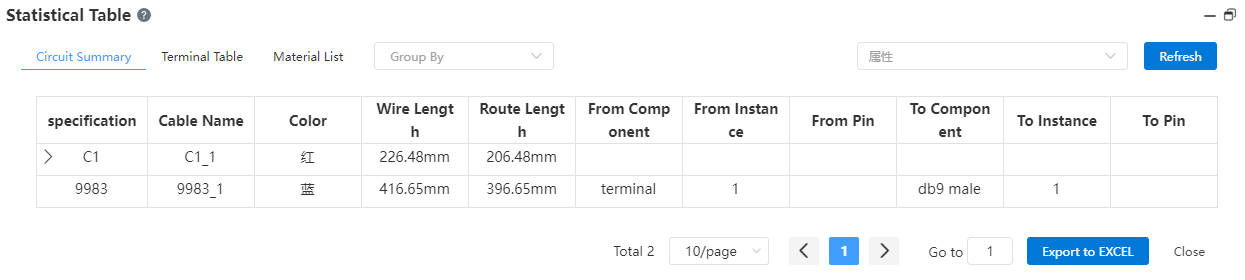
- How to use:
Enter the circuit where you need to view statistical data.
Click the "Statistical Table" command.
Select the type of table you wish to view.
Export the table to an EXCEL file as needed.
- Table Type Descriptions:
Circuit Summary: Displays all line information within the current circuit.
Connector Table: Select a connector instance within the current circuit to view its connection details.
Bill of Materials (BOM): Displays components and lines in the circuit's sub-assembly, consolidates lines with identical specifications for presentation.
