# Insert Cable
Using the 【Insert Cable】 command allows free path drawing and cable generation.
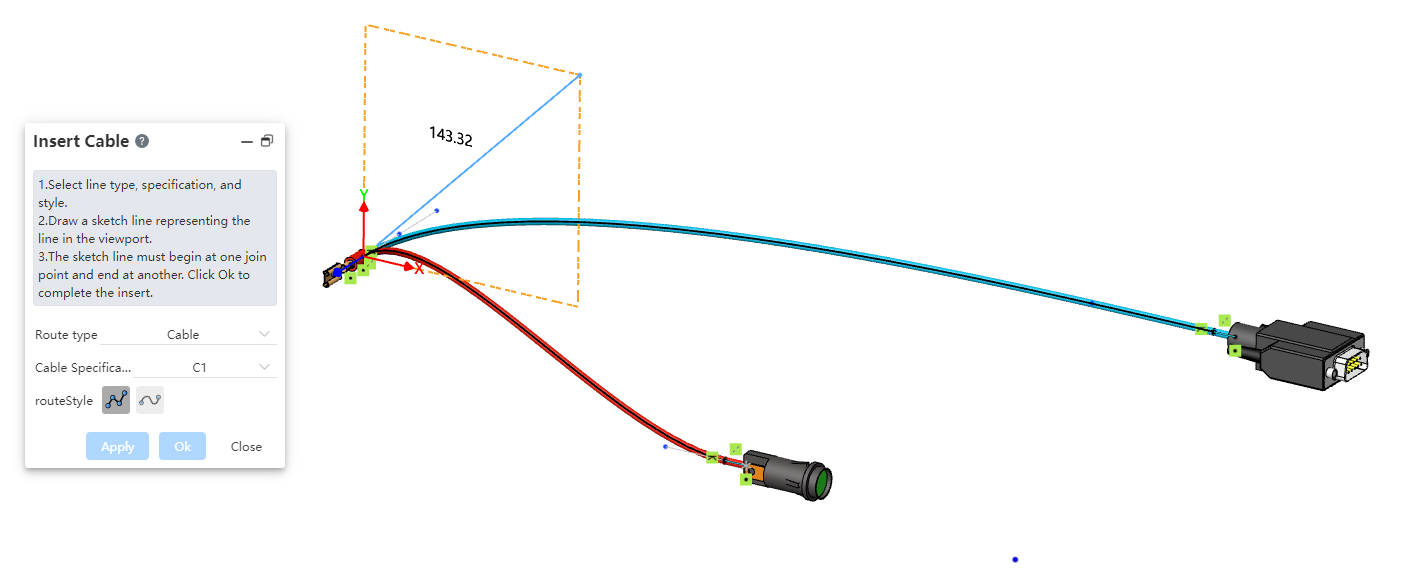
How to use:
Access the relevant circuit where the cable will be inserted.
Click on the "Insert Cable" command in the cable module.
Select the desired line type and specifications to insert.
Choose the line style, which supports straight lines or spline curves.
Draw the route in the viewport. Important: The path must start from a component's connection point, maintain continuity throughout, and end at another component's connection point.
Click "Confirm" to complete creation.
