# Connector Table
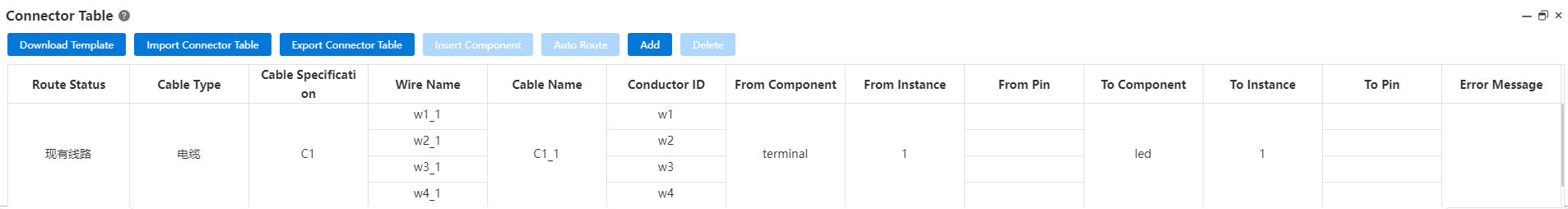
Before opening the wiring table command, you must enter the edit state of a route sub-assembly; otherwise, the command will be grayed out.
View Circuit Information: The wiring table automatically lists all existing wire details in the current route sub-assembly and maintains real-time updates.
This functionality should support sorting by different column contents.
wire details.
| Column Headers | Descriptions |
|---|---|
| Electric Harness Status | Description of the circuit status in this row: "Existing circuit, to be wired, to insert component, error.".Ø Existing circuit: Existing lines in assemblies.Ø To be wired: Assemblies have corresponding start/stop parts, but no circuit exists.Ø To insert component: No electrical components correspond to the assembly, but there is a standard electrical component with the same name in the library that can be inserted.Ø Error: An error exists and wiring or inserting components is not possible. |
| Electric Harness Type | The circuit consists of wires or Electric Harness . |
| Electric Harness Specification | Specific specifications of the Electric Harness . |
| Wire Name | Names of individual conductors in wires or Electric Harness, which must be unique and non-repetitive.Repeat within conductor specifications of the same type is prohibited;repeat across different specifications is allowed. |
| Electric Harness Name | Name of the Electric Harness , this item is empty for wire-type circuits.Multiple conductors may correspond to one cable. The number of conductors in each cable is fixed and defined in the cable library. |
| Conductor Number | Numbers of individual conductors in the cable. This item is empty for wire-type circuits. These conductor numbers match those in the cable library, following a pattern such as "W1, W2, W3...".Within the same specification, conductor numbers shall not be repeated; repeat across different specifications is allowed. |
| Pin (From/To) | Pins corresponding to the start/end points of the cable: Optional field.The pin numbers connected by conductors in the same cable must be different. |
| Component (From/To) | Electrical component names at start/end points of the cable.The electrical components connected by multiple conductors in the same cable must be the same. |
| Instance (From/To) | Instance names of electrical components at the start/end points of the cable.Instance names can be user-defined.Electrical component instance names to which multiple conductors in the same are connected must be the same. |
| Remarks | Display circuit error:Such as "No standard electrical component found, no cable specification, no cable type, duplicate wire name . This item is empty if there is no error. |
Download template: Click to download the system's preset wiring table to local.
Import wiring table: Click import wiring table, display "Import Wiring Table" dialog box. Select local table file for upload, set data update method, then complete import.
Data update methods: Set how to handle newly imported wire information and existing wire information.
Full Overwrite: Delete all existing wires and table data, insert table content.
Just Insert New Data: Ignore existing wires with duplicate names, only insert new wires without duplicates.
Update Existing Data & Insert New: Update existing wires with duplicate names using table content (delete current wiring state, existing wire becomes to-be-wired status), normally insert new wires without duplicates.
Import should validate table contents meet requirements. If invalid, display prompt "Table content error. Please download template for reference and modify before uploading."
Only one table can be imported at a time.
Table columns are identified by header names. Additional columns beyond required fields are allowed but their information is not imported.
Read rules: Cable conductor quantity cannot exceed corresponding cable specification in cable library, else display error message "Cable xxx conductor count does not match cable library". If table conductor count is less than library specifications, it can be properly read with unused conductor names and pin information blank.
Export wiring table: Click to export current wiring table contents to local. Does not include "Line Status, Notes" columns.
Edit table contents: Double-click table cell to edit content.
Edits save immediately and take effect. For more details please refer to interface description.
Last empty row remains in editable state. Entering data adds a new row.
Add a cable type row, set correct cable specification, automatically inserts rows corresponding to conductor quantity. E.g., 3-conductor cables need 3 rows. Each conductor for the same cable should be grouped by conductor number order.
Copy last row information when adding a new row, automatically add suffix and enter edit mode.
Delete a line deletes related existing wiring.
Deleting any conductor row in a cable deletes all conductors of that cable.
Supports undo/redo operations on table edits.
- Insert components: Insert correct recognized standard electrical components from table.
Insert electrical component instances sequentially according to table order.
Supports associativity during insertion.
Insertion can be interrupted, preserving already inserted components. Can resume component insertion and continue with remaining components.
Auto-wire: Automatically generate correctly configured wiring specified in table for wiring, see "Auto-wire" section.
Export: Click to download current table line data to local.
Prompt whether to include unwired lines before exporting. Select including exports all lines; select excluding only outputs existing wired lines.
exported table does not contain "Line Status, Notes" columns.
| Column Headers | Editable Fields Description |
|---|---|
| Electric Harness Status | Non-editable, displays the actual state of the circuit. |
| Electric Harness Type | Unwired circuits are editable. Select "Wire" or "Cable" from the dropdown menu. |
| Electric Harness Specification | For unwired circuits, select preset specifications from the dropdown menu under the selected cable type. Manual text search for specifications is supported. |
| Wire Name | All circuits are editable. Circuit names can be modified via text input. |
| Electric Harness Name | All cable-type circuits are editable. Names can be updated through text input.Wire-type circuits have this field grayed out and empty by default. |
| Conductor Number | This identifier corresponds with conductor numbers in the cable library. Select existing numbers from a dropdown menu.If an identifier is reused, display "Duplicate Conductor Number x". |
| Terminal (From/To) | Correctly-named components allow editing via dropdown to select preset pins or manually input custom pin numbers. Supports setting non-configured connection point pins. |
| Component (From/To) | Unwired circuits support direct entry of full component names.Click the right arrow to open a dropdown menu listing all electrical components inserted in the circuit's sub-assembly. The last option opens the "Electrical Components Library" dialog for selection.Only the cell under the cursor displays an arrow.Selecting a component for any conductor updates the part automatically for all conductors in that cable. |
| Instance (From/To) | Unwired circuits enable editing via dropdown to select existing component instance names or direct input of new names.Assigning an instance name updates it across all conductors in that cable. |
| Note | Non-editable, displays actual wiring status. |
