# Force/Torque
Support adding forces/torques to components to simulate their motion under loading conditions.
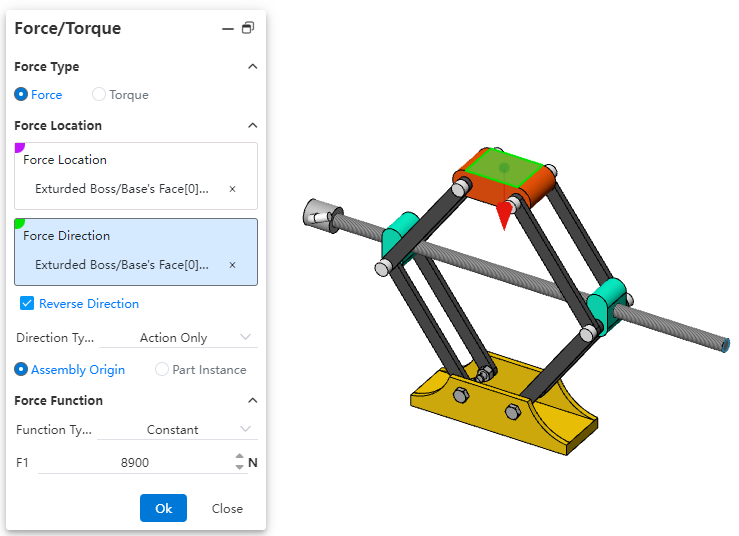
How to use:
Open the Motion analysis and select the Force
command.
Choose the type of external load to be applied according to your requirements.
Select the position and direction where the external load will be applied, as needed.
Choose whether the load is a single force or an interaction force, as required.
Set the force function type and the magnitude of the load. Click OK.
Click on the Motion Study Properties in the upper-right corner, select the solver, and then click Calculate in the upper-left corn.
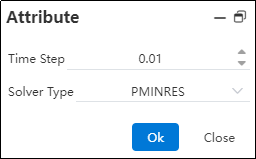
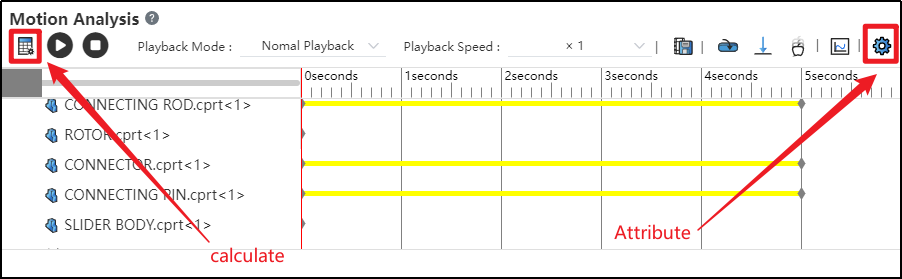
After successful calculation, click "Play"
to view the motion process.
Click the "Save" button at the bottom-right corner to save the motion study results.
Click "Export"
to export video files in different formats as needed.
Dialog Box Control Instructions:
Force Type: Choose between force or torque based on your requirements.
Position: Select the location where the external load will be applied, according to your needs.
Direction: After selecting the position, the system automatically displays the load direction using an arrow. You can adjust the load’s positive or negative direction as needed, or re-pick a geometric element to define the load direction.
Direction Type: Choose whether the load is a single-direction force or an interaction force based on your requirements. (External loads are typically single-direction forces; springs are interaction forces.)
Application Point: Select the point where the load will be applied, according to your needs.
Force Function: Currently supports constant, step, and harmonic force functions. Future versions will support segment, data point, expression, and custom function types. After selecting the function type, enter the load magnitude.
