# Note Editing
Display borders and controls when editing comments, support setting alignment direction, easy to control the position of comment text.
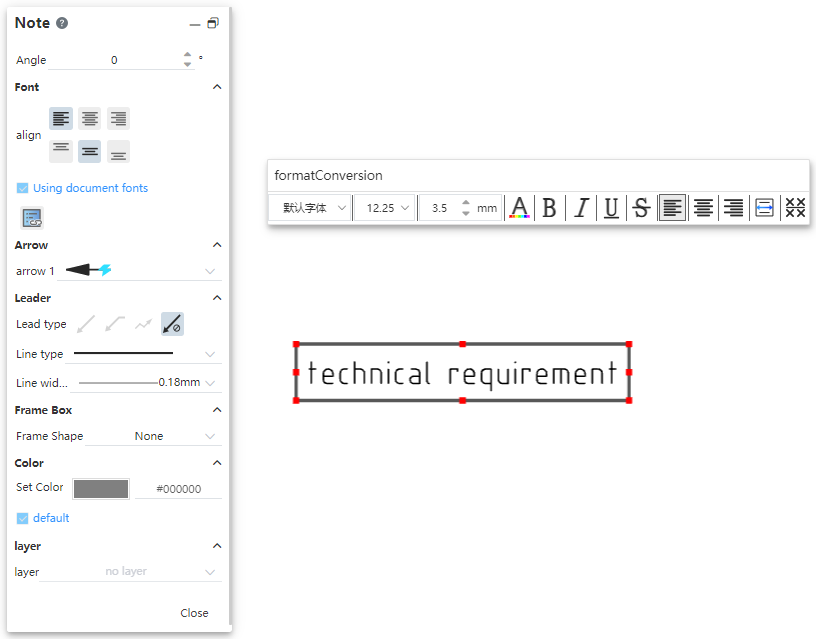
How to use:
Double-click to edit comments.
Use the "Align" option in the comment dialog box to set the alignment of the text relative to the border.
Drag and drop the red TAB of the border around the text in the viewport to adjust the border position.
Click OK to finish the adjustment.
