# General Tolerance Table
Support for creating total tolerance tables.
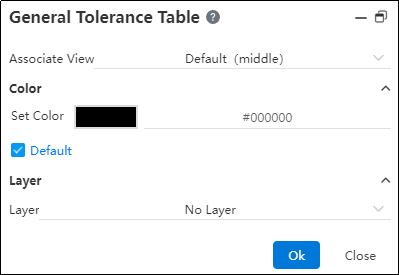
To use:
1) Click the "Total Tolerance Table" command.
2) Select the view and other parameters you want to associate.
3) Click in the viewport to bring up the tolerance table preview.
4) Click Place tolerance table in the viewport to complete the creation.
Instructions:
Open the parts document and modify the tolerance level of the parts in "System Settings - Document properties - drawing standard - tolerance".
The custom tolerance level can be modified in "System Settings - Template Management - Total Tolerance Table".
