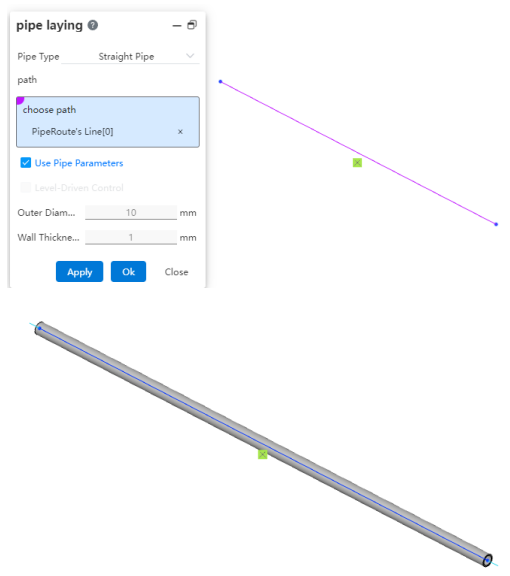# Piping
# Grade Rule
Used to create and manage size and attribute rules for pipes, enabling pipe creation based on grading rules.
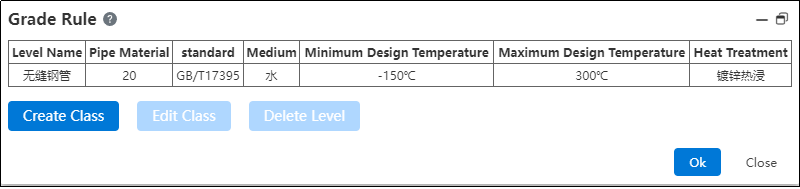

How to use:
Click on "Path - Grade Rule".
The system's default grade rule is seamless steel pipe. If you need to modify it, click "Modify Grade".
In the Modify Grade interface, you can freely edit, add, delete, import, export, or reset parameters for pipe grade information and configuration attributes. Only the system's default grade rule can be reset.
If the user needs to customize the grading rule, they can return to the grading rule interface and click "Create Grade".
After entering the create grade interface, customize according to the user's requirements. Refer to step 3 for operation guidance.
# Pipe Types
Supports creating three types of pipes: straight pipes, bent pipes, and flexible hoses. Users do not need to draw pipe profiles. By simply specifying the pipe type, parameters, and grading rules, the system can automatically generate the pipes.