# Enter/Exit Pipe
Control the entry and exit of piping sub-assemblies.
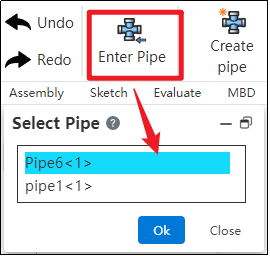
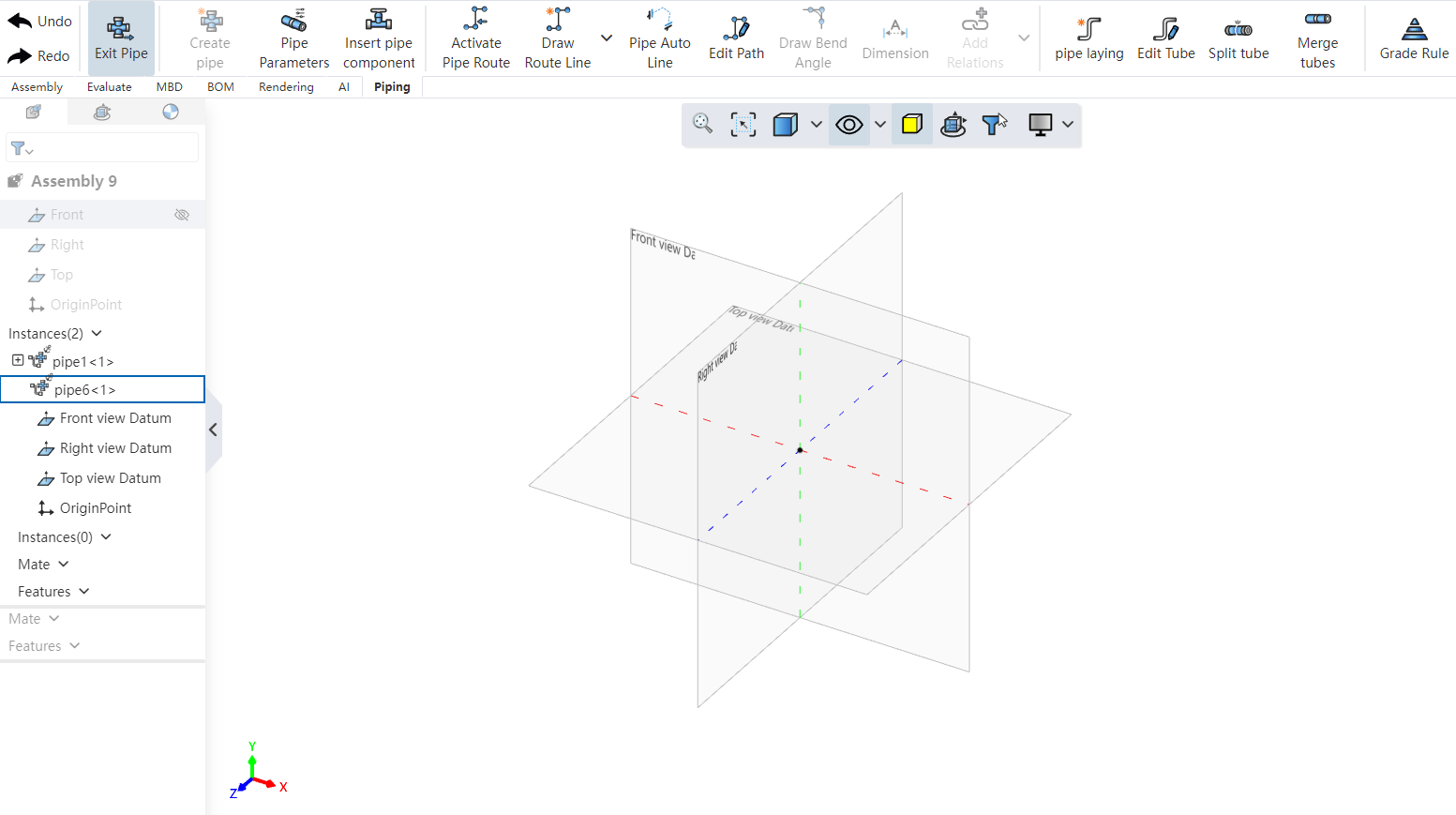

How to use:
In the piping module, click "Enter Piping," select the desired piping name, and then click OK.
If the piping instance in the left feature tree has a blue highlighted border, it indicates that you have successfully entered the piping.
Click "Exit Piping" in the upper-left corner; if the piping instance in the left feature tree no longer has a highlight, it indicates that you have successfully exited the piping.
