# Active/Exit Route
Control the activation of piping routes.
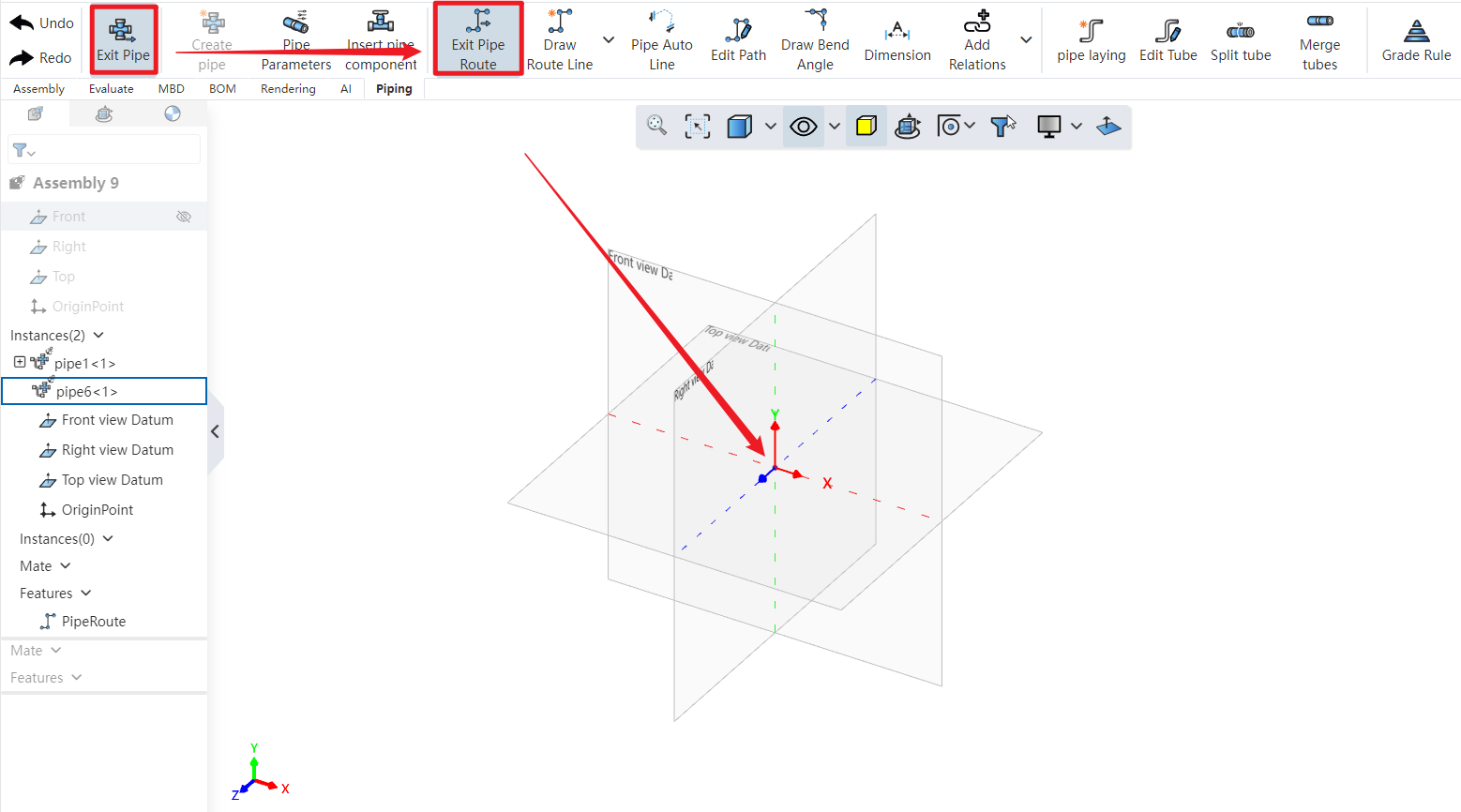
How to use:
Under the condition of entering the piping, click to activate the path
. After activation, you can use 3D sketching to draw the piping route.
If the coordinate origin displays the three axes, it indicates that the path has been successfully activated.
Click "Exit Path" in the upper-left corner; if the three axes disappear, it indicates that the path has been successfully exited.
