# Scenes
Support custom viewport sets.
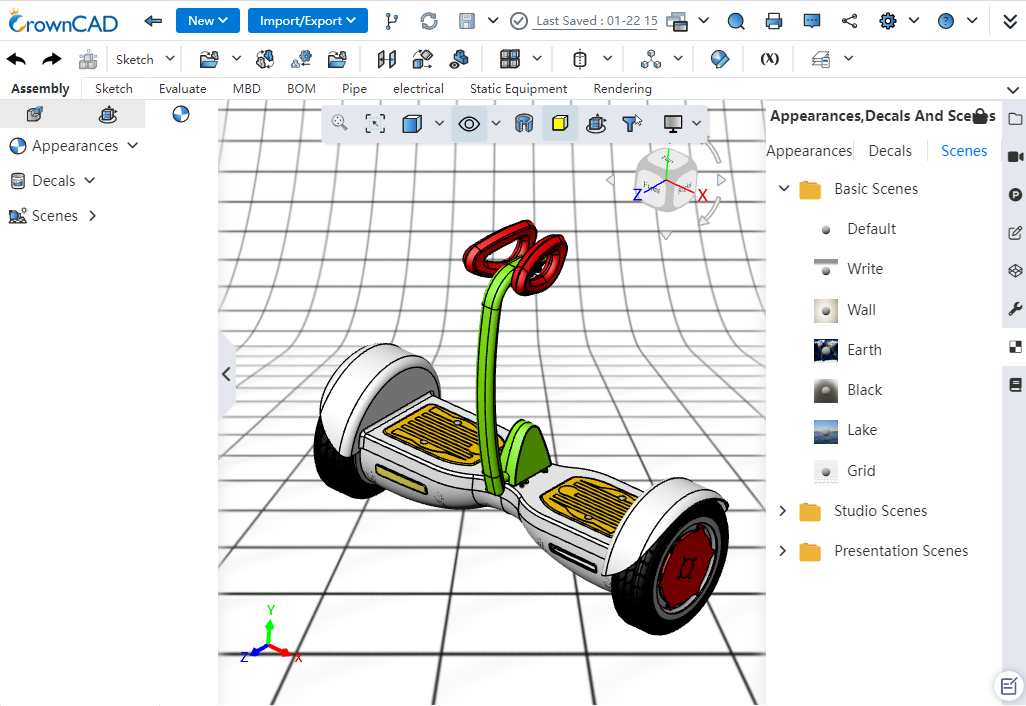
Setting method 1: Open the "Appearance, Texture and scenery" panel on the right side of the viewport, switch to the scenery tab page, and directly drag the desired scenery to the viewport area to complete the setting.
Setting method 2: Open the "Appearance Panel" on the left side of the viewport, expand "Scenery and light source", right-click "scenery" and select edit or delete scenery to set.
