# Directional Light
Add light source list and add light source function.
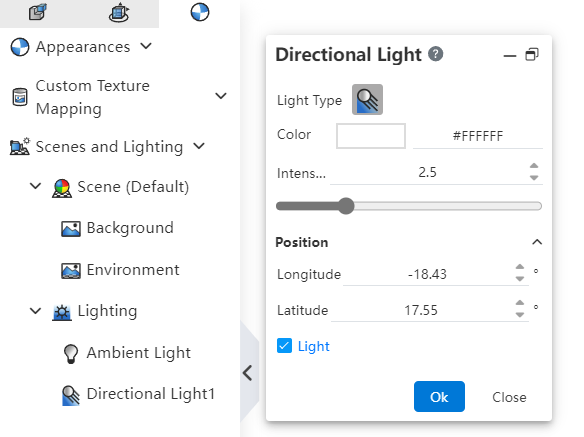
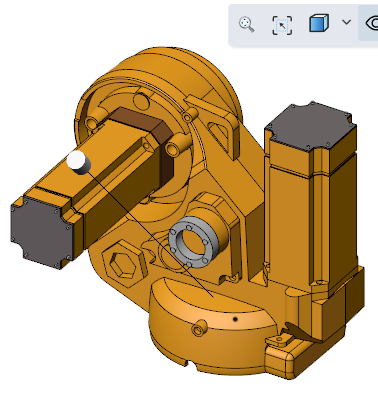
The list of light sources is located in the left Appearance Panel for viewing and editing light sources.
Click the Light Source command in the Render module to create a new light source.
Light source parameters:
Type: Optional "Line light source, point light source, Condensing source"
Color, Intensity: Set the color and intensity effects of the light source.
Light source position: Display and set positional parameters according to different light source types.
Enable light source: Click OK in the rearview mouth when checked to turn on this light source and turn off other light sources; When not checked, only the generated light source is not enabled.
Right click on light source:
Show/Hide light source line: Show light source line in viewport, independent function, independent of whether the light source is enabled or not.
Add Light source: Open the [Light Source] function panel for adding light sources.
Edit Light source: Edit the currently selected light source.
Delete: Deletes the current light source.
Enable/Disable Light sources: Multiple light sources can be enabled at a time, and a mixture of multiple light sources is displayed in the viewport.
