# Remove Components
Remove sub-assembly parts from the final assembly: Right-click the parts in the sub-assembly in the final assembly document to delete the parts. You can choose to delete the sub-assembly or delete the parts from the sub-assembly.
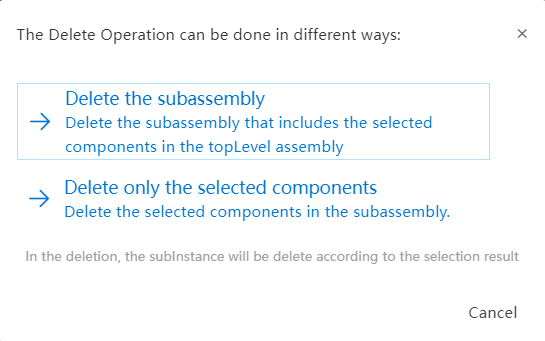
Multiple selection deletion optimization:When multiple selection parts are deleted, you can select the specific deletion method.
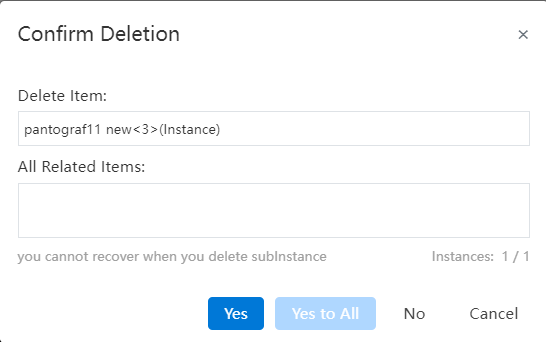
Button function description:
- Yes: When deleting a single part, click to complete the deletion and close the prompt box. When selecting multiple parts, click to display the information of the next deleted item, and so on until all are deleted.
- All Yes: This function is available when multiple selection is available, delete all and close the prompt box after clicking.
- No: When deleting a single part, click to cancel the deletion and close the prompt box. When deleting multiple parts, click to display the information of the next deleted item, and so on until the end of the option.
- Cancel: Close the dialog box. If you have clicked Yes and then click Cancel when you select multiple parts, you will still delete the yes options, and the subsequent options will not be operated.
