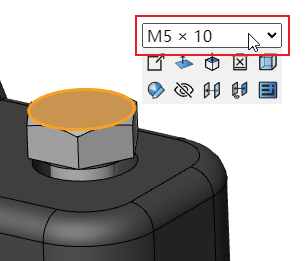# Standard Part Library
You can select parts from the standard parts library to insert and add fits.
Instructions for use:
- Click
【Standard Parts Library】, the dialog box will pop up.
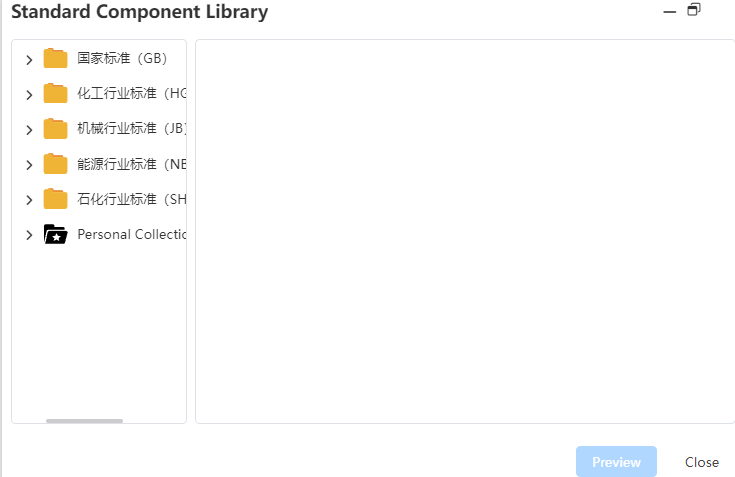
- Select the relevant parameters of standard parts.
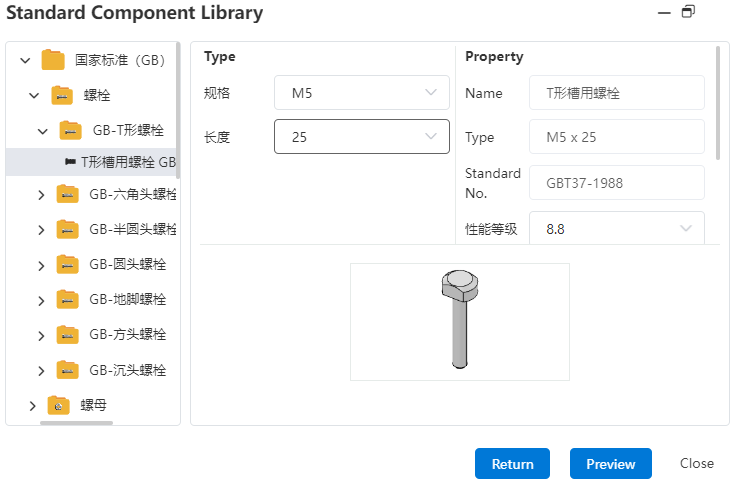
- Click 【Preview】, move the mouse to the viewport, and the parts will appear semitransparent preview following the mouse pointer. Click anywhere in the viewport to place the parts.
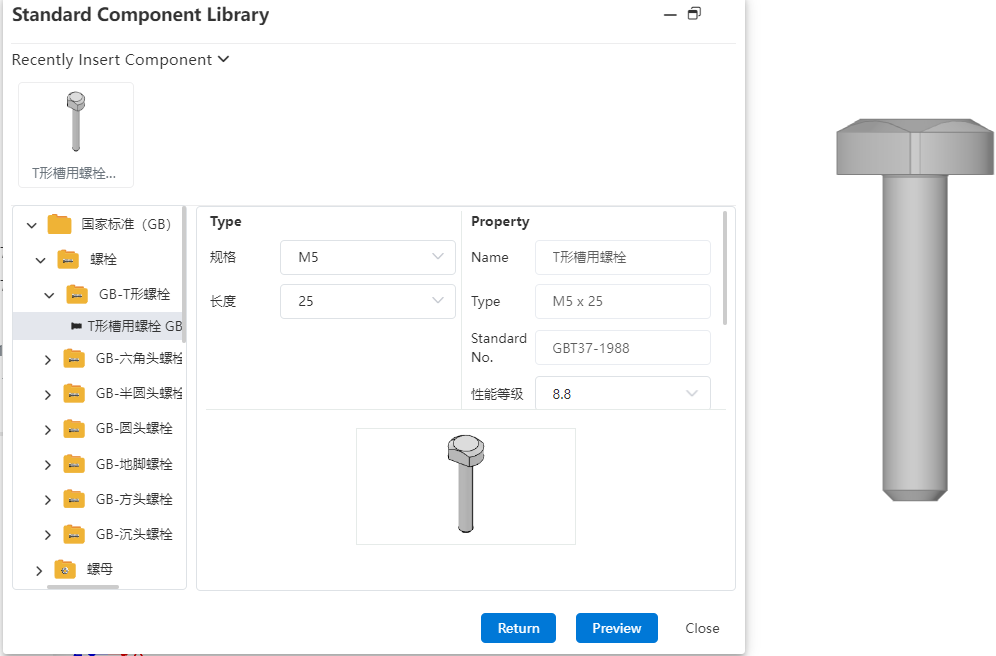
Click 【Close】 to exit the standard part insertion operation.
Click the standard part that has been inserted in the assembly to quickly modify the specification in the pop-up menu.