# Extruded Cut
Create a stretch excision feature directly in the assembly to perform a stretch excision operation on a part.
Instructions for use:
- Click Draw Sketch, select Sketch draw plane, create sketch outline (Create sketch in assembly see Assembly Sketch);
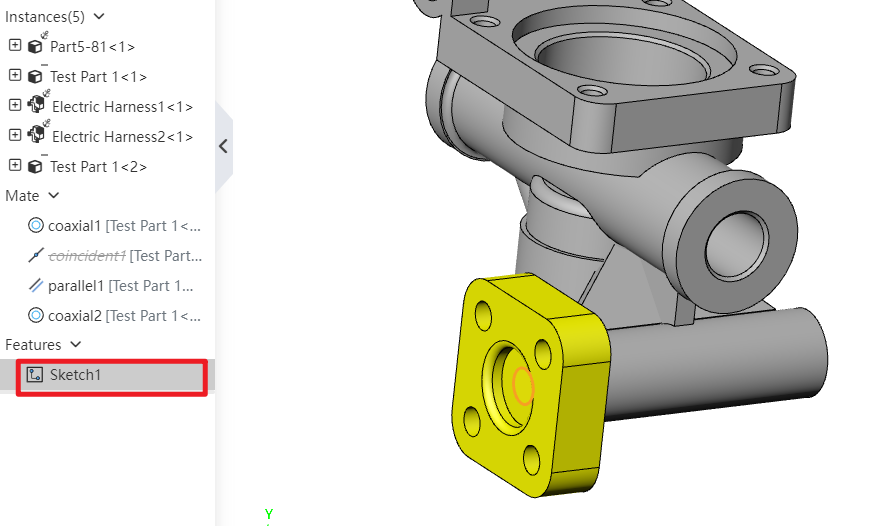
- Click cut stretch command, pop-up dialog box, the overall operation is consistent with the parts;
Note:
Cut body is limited to a single part

- After creation, the feature is recorded in the assembly feature panel;
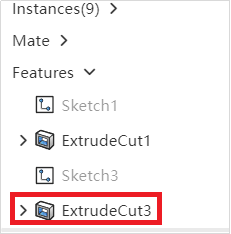
- Feature right-click menu as shown below, you can re-edit or suppress the feature and other operations.
