# Copy Surface
The surface module supports the "Copy surfaces" command. It can be used in the assembly Topdown environment, which can directly extract the surface of other parts and maintain the correlation relationship.
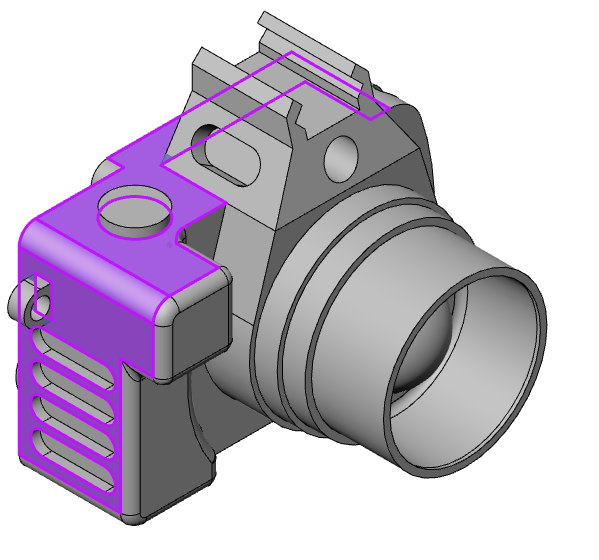
Steps to use:
1)Click the [Copy Surfaces] command of the surface module.
2) Select the surface you want to copy in the viewport, which can be picked up from a solid or a surface.
3) Click OK/Apply and the selected surface piece is copied.
Note:After copying, the connected pieces will be stitched into a curved surface.
