# Surface Flatten
Using the "Surface Flattening" function, you can flatten any surface to a specified position.
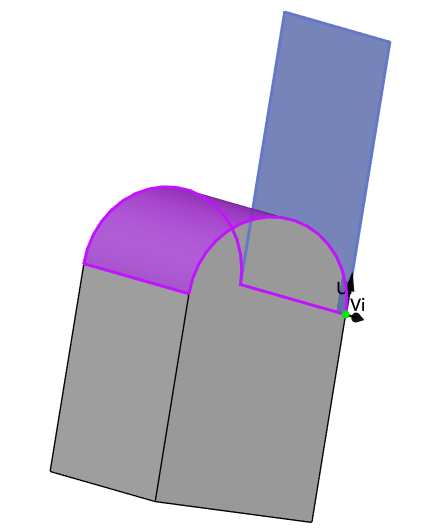
How to use:
- Click "Surface Flattening" in the Crop Surface drop down box to open the command.
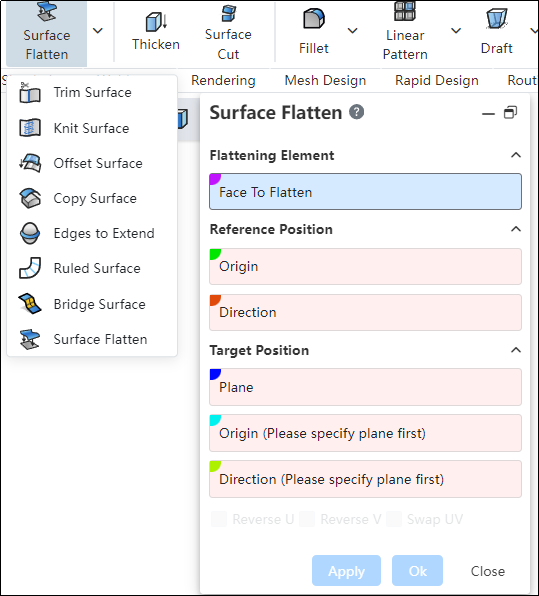
Pick up the surface to be flattened.
Pick up the elements of the reference position and the target position as needed.
Click Apply/OK to complete the flattening.
← Copy Surface Curve →
