# Make Drawing from Part/Assembly
Generating engineering drawings is used to produce engineering drawings for parts and assemblies.
Blank project Drawing can be created by clicking "New Document" in the navigation bar or creating in the document list , the interface of creating document will pop up, enter the name of the document (the default name is: Drawing when no input is entered), select the type as "Engineering drawing", select drawing template, and click Create. Or create the project drawing through the model document, detailed operations and steps are as follows:
- In the open model document navigation bar "New" drop-down box, click generate project drawing, pop up the new document interface, the document name is the same as the model, the document type is engineering drawing, select the template and click Create.
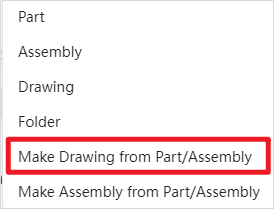
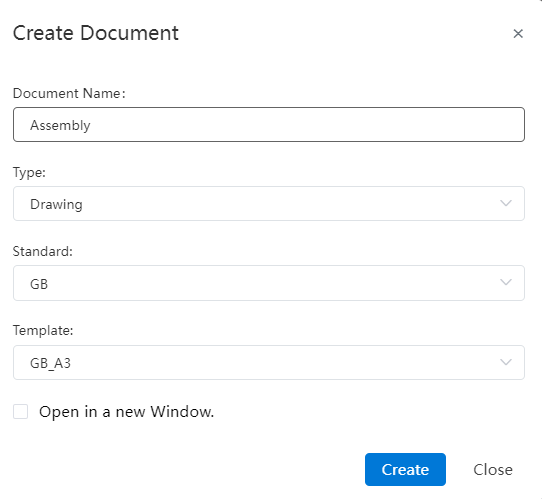
- Right-click on the name of the model document in the document list and choose the command "Generate Project drawing" to pop up the Create project drawing dialog box. The document name is consistent with the model, and the document type is project drawing by default.
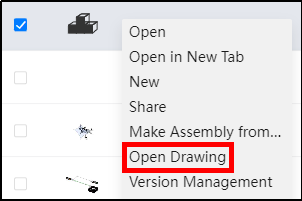
- Select template: Select drawing size, support GB, ANSI, ISO standard format.
← Drawings Model View →
