# Extraneous Date Removal
Using the "Remove Excess Points" function, you can remove the excess points generated during the point cloud scan.
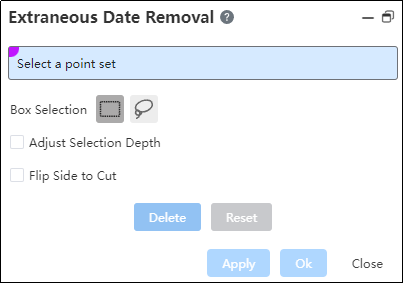
How to use:
1) Click the "Location" command of the point cloud module to pop up the location dialog box
2) Select the point cloud model you want to locate.
3) Depending on the shape you want to remove, select the appropriate box picker.
4) Select the area in the viewport box where you want to delete the point cloud.
5) If you want to modify the "depth" of the deletion, check "Select Depth Adjustment".
6) Drag the green square TAB in the viewport to adjust the depth.
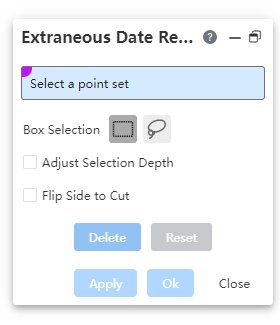
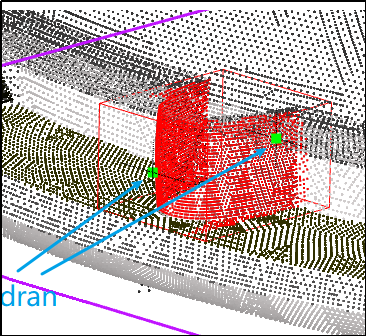
7) Set whether to "reverse side cut" as needed. Check: Delete box select outside the range point cloud; Unchecked: Delete the point cloud within the range.
8) Click OK to complete the culling operation.
