# Point Cloud Orientation
Using the Positioning function, you can adjust the position and orientation of the point cloud model relative to the origin.
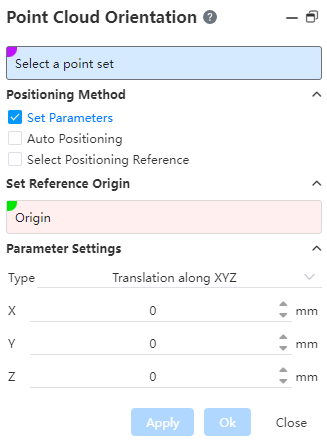
1 How to use:
Click the "Location" command of the point cloud module to pop up the location dialog box
Select the point cloud model you want to locate.
Select the positioning method and set the parameters.
Click "OK" to finish positioning.
2 The positioning method description:
Setting parameters: refer to the "transform" function of the feature of the part, and locate by specifying parameters.
Automatic positioning: The system automatically locates the model based on the center of gravity and the inertial spindle, and the center of gravity is the "origin".
Select the positioning reference: Position the model by specifying the origin, XY direction.
3 Set reference origin:
Pick a point in the point cloud model that coincides with the document origin.
4 Parameter Settings:
Different parameters are displayed according to the positioning mode.
