# Simplification
Using the "simplify" function can improve the model processing efficiency, optimize the data quality, and provide guarantee for the subsequent point cloud to high-quality grid.
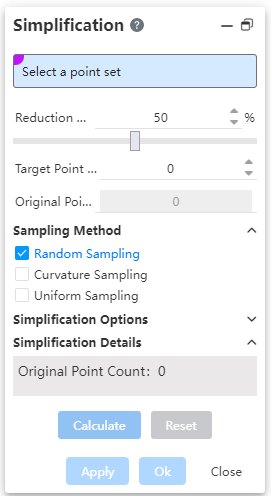
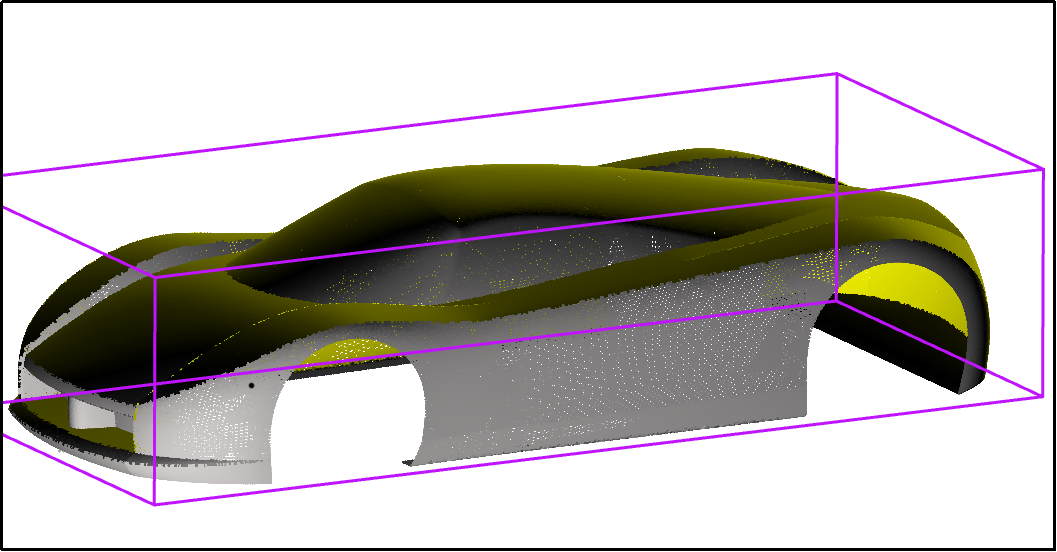
1 How to use:
1) Click the "Simplify" command of the point cloud module to pop up the dialog box
2) Select the point cloud model you want to simplify.
3) Set scaling down or target points, sampling method, simplification options.
4) Click Calculate to view the simplified preview
5) Adjust the parameters as needed and repeat steps 3 to 4 to get a satisfactory preview.
6) Click OK to finish simplifying.
2 Dialog box description:
Reduction ratio, target points: the two are related to control how many points to cut this simplification.
Sampling method: Optional "random sampling, curvature sampling, uniform sampling", affect the simplification algorithm, different methods will obtain different simplification effects.
Simplified options: Control whether to "permanently delete simplified points", when checked, the simplified points are permanently deleted and can no longer edit parameters.
Simplified details: Displays information about simplified points.
