# Title Block
Supports setting title block annotations, enabling quick editing of title block text or annotations in the drawing format without entering the drawing format.
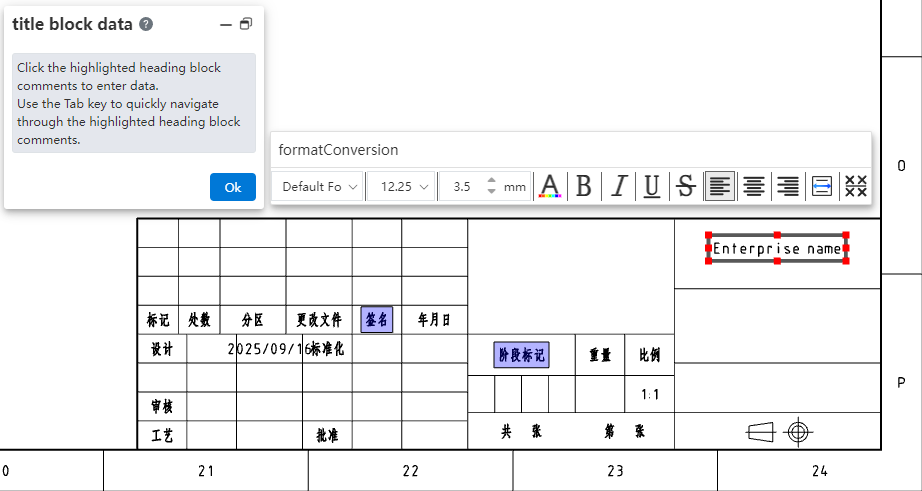
How to use:
1) Enter the editing drawing format mode and click on the "Title Block Field" command to activate it.
2) Drag the rectangular hotspot area to adjust its size and position.
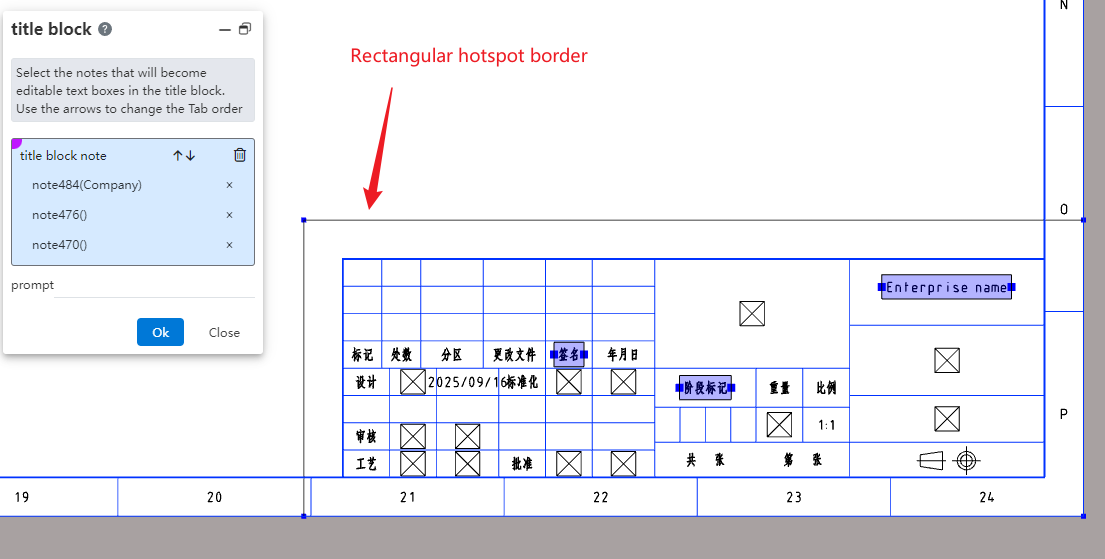
3) In the viewport, click on the annotation to set it as a title block annotation, and configure the prompt as needed.
4) Click OK to complete the creation of the title block feature.
5) Enter the editing state for title block data by double-clicking the hotspot area, right-clicking the title block feature in the view panel and selecting "Insert Title Block Data," or right-clicking the hotspot area and selecting "Insert Title Block Data."
6) Click any title block annotation to edit the selected title block annotation.

7) Press the Tab key to switch to the next title block annotation, or directly click on the title block annotation you want to modify to edit multiple title block annotations consecutively.
8) Click the OK button in the dialog box to complete this title block annotation editing session.
