# Corner Relief
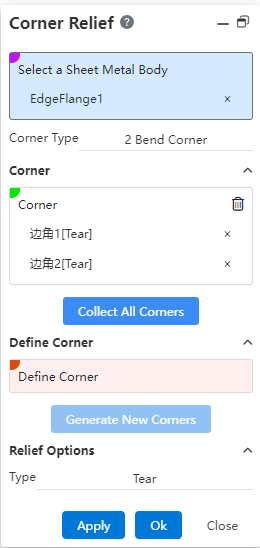
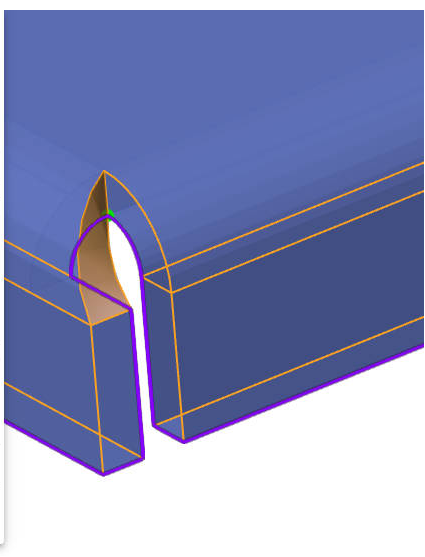
Supports Edge Corner Handling for Existing Sheet Metal Parts.
How to use:
Click the edge corner relief command.
Select the sheet metal part where you want to process the corners.
Click the "Collect All Corners" button to automatically collect and fill all edges that can be processed.
Alternatively, in the "Define Boundaries" box, pick the two bending faces on both ends of the boundary, click "Create New Corner," and manually select the corner you want to process.
Click OK to complete the edge corner relief processing.
Dialog Box Control Descriptions:
Select a Sheet Metal Part: Choose the sheet metal part where you want to add edge corner reliefs.
Corner Type: Displays the types of corners that can be processed.
Corners to Process: Shows the specific corners selected for processing.
Collect All Corners: Click this button to automatically collect all edges on the sheet metal part that can be processed.
Define Corner Boundaries: Select both flange surfaces at the ends of a corner in this box, then click "Create New Corner" to manually add corners to process.
Create New Corner: After selecting the flanges, click this button to manually add and define specific corners for processing.
Slot Type: Supports tear-shaped and rectangular slots. Parameter description for rectangular slots is as follows:
Slot Length/Width: Controls the length and width of the rectangular-oval shape, respectively.
Center on Bend Line: When checked, the slot is positioned at the center of the bend line.
Ratio to Thickness: When checked, a ratio input box is displayed, allowing you to control the slot's length or width based on a proportion relative to the sheet metal thickness.
