# Custom Bend Coefficient Table
Support user-defined bending coefficient table.
How to upload:
1)Click Upload in "System Settings - System Options - Template Management - Bending Coefficient Table", the dialog box will pop up.
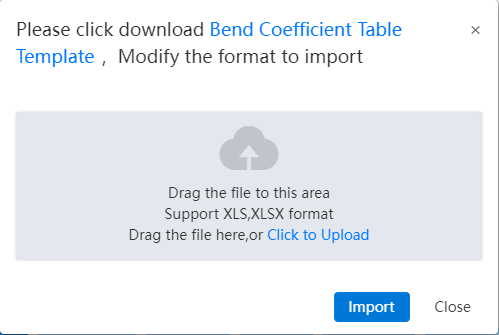
2)Click "Bending Coefficient Table Template" in the dialog box that pops up to download the template.
3)Follow the template format to create the bending coefficient table.
4)Place the bend coefficient table file into the dialog box.
5)Click Import to complete the upload.
Bending factor table contents:
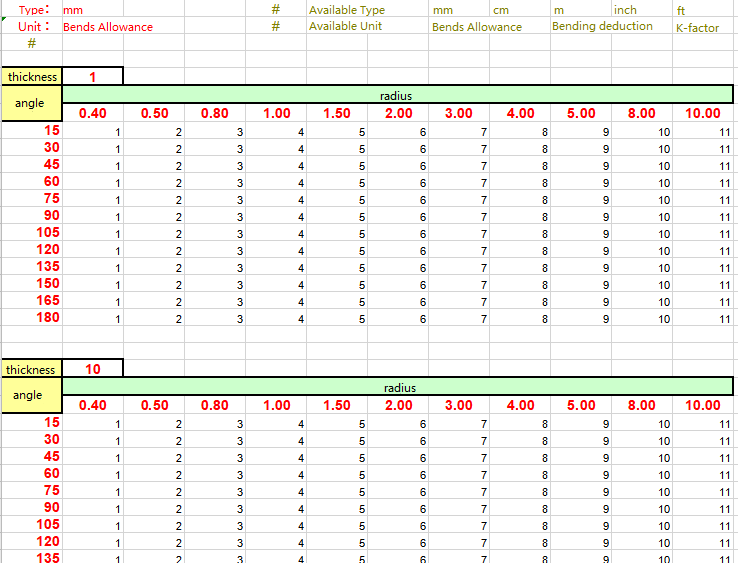
- Unit:Set the current bending coefficient table bending coefficient unit, support setting units including millimeter, centimeter, meter.
- Type: Set the type of the bending coefficient table. The supported types include bending coefficient, bending deduction, and K-factor.
- Thickness:Set the thickness of sheet metal corresponding to the current bending coefficient table. One table can contain multiple bending coefficient tables of thickness, and the radius values of each bending coefficient table need to be consistent.
- Angle:Set the sheet metal bending Angle. (Different thickness parameter sheet, Angle can be different.)
- Radius:Set the sheet metal bending radius. (The bending radius must be the same for parameter tables of different thicknesses.)
Note 1:A table can contain a table of bending coefficients of multiple thicknesses, separated by blank rows, and the spacing of blank rows cannot exceed 10.
Note 2:Fill in the corresponding bending coefficient in the cell corresponding to the Angle and radius of the bending coefficient table.
Modify the bending coefficient table:
1) In "System Settings - System Options - Template Management - Bend Coefficient Table" select the bend coefficient table you want to modify.
2) Click Download to download the table to your local computer.
3) Modify the form.
4) Re-upload the form, taking care to keep the form name the same.
5) You will be prompted to override the form, click OK to complete the changes.
Note 1:Modifying the form does not affect the features already generated.
Note 2:If you need to update the feature to the latest table, edit the feature again and select the table again.
To manage the table of bending factors:
1) In "System Settings - System Options - Template Management - Bend Coefficient Table" select the bend coefficient table you want to modify.
2) Click buttons such as "Delete, Rename" to manage the bend coefficient table.
