# Closed Corner
After the two curved edges are drawn, close the open area of the adjacent curved edges or modify the way the two curved edges are joined.
Click on the toolbar to open the closed Angle command dialog box, and its command interface is as shown in the following picture:
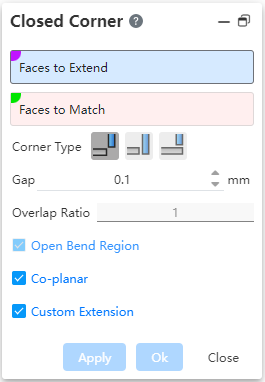
# Parameter description
- Face to be extended/matching face: Sheet metal edge corner sides of the opposite side of the flange.
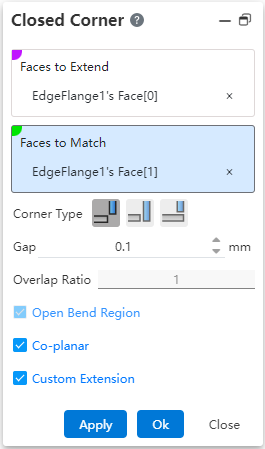

Note:
① Support a single selection of multiple pairs of thickness direction of the solid surface. The number of surfaces to be extended and the number of surfaces to be matched must be the same, corresponding to each other in order of arrangement;
② A pair of surfaces to be extended and to be matched must be selected in bending 1 and bending 2;
③ The face to be extended and the face to be matched can contain both the faces in Bend 1 and bend 2.
- Corner type: butt/overlap/underoverlap
| Butt | Overlap | Underoverlap |
|---|---|---|
- Butt: Line up the "face to extend" with the inside edge of the "matching face". Control the distance between the two sides by slits.
- Overlap: The "face to be extended" extends outward to coincide with the outside of the "matching face".
- Underoverlap: The "matching surface" extends outward to coincide with the outside of the "matching surface" to be extended.
- Gap: The minimum distance between two bent edges.
- When the corner type is butt joint, the gap is the distance between the two sides.
- When the corner type is overlap and underoverlap, the gap is the distance between the two planes.
- Value range: 0.00001≤ Value ≤ length of the shortest side line in the two side flanges. Input variables are supported.
- When the value exceeds the shortest side length of the two side flanges and the closing Angle cannot be generated, the prompt "The gap range exceeds the shorter side flanges, please change the gap value."
- Overlap/underoverlap ratio: The ratio of the inner plane distance of the side of the bent edge to the thickness of the plate beyond the other bent edge.
| Overlap ratio =0 | Overlap ratio =0.5 | Overlap ratio =1 |
|---|---|---|
- 0 is flush with the inside; 1 is flush with the outside.
- Value range: 0≤ Value ≤1. Input variables are not supported.
- Open area: Controls the gap at the bend.
- When checked, the gap at the bend is not processed, and the open state is retained.
- The open area is always in the checked state and cannot be cancelled.
- Co-plane: All faces that are co-plane with the selected plane are flush to the closed Angle.
| Uncheck the co-plane | Check Coplane |
|---|---|
- Automatic extension: According to the selected surface to be stretched, the surface to be matched is automatically selected and displayed on the surface to be matched.
- When the two side flanges are created by the side lines on both sides of the corner, select one side flange sheet metal face, and the face to be matched automatically selects the sheet metal face of the other side flange. In other cases, the automatic extension is not triggered.
