# Forming tool
A fixed mold entity can be created as a forming tool and stored in a library, which can be quickly invoked later to create stamping features. Improve the design efficiency, reuse the fixed mold to save production costs.
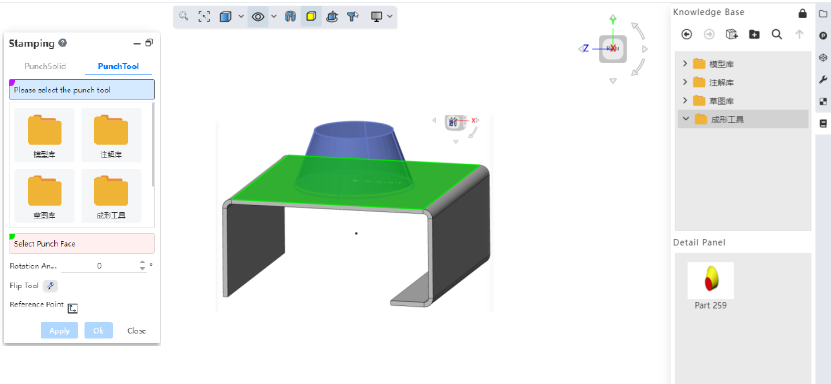
Create forming tools
1) Draw the stamped entity through the entity characterization command.
2) Click on the "Forming Tool" icon to bring up the Forming Tool dialog box.
3) Set the stop surface, select the physical surface to be set as the stop surface in the entity.
4) Set the removed surface. In the entity, select the entity surface to be removed. The surface that you do not want to remove is optional.
5) Set the insert reference point, click the sketch icon to enter the sketch state, and change the insert point position by dragging or dimensioning.
6) Click OK to complete the creation of the forming tool. At this time, the stamping surface is yellow, the surface to be removed is red, and the other surfaces not involved in stamping are blue.
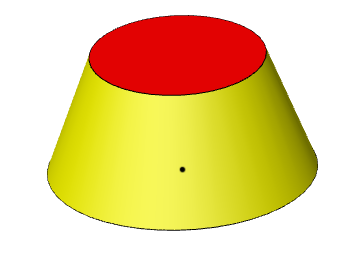
Note:Forming tool features can only be created once in a file.
The forming tool enters the library
1) Open the Knowledge Base panel and click the "Add to Knowledge Base" button.

2) File type Select "Forming Tool" and set the file name and location.
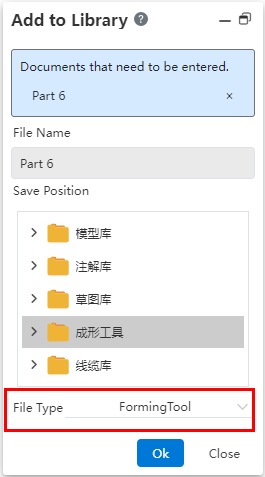
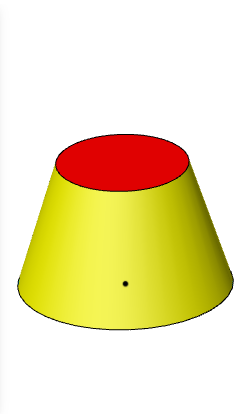
3) Click OK to finish the library.
Note:The Shaping tool feature must be the last feature of the current file for it to be stored correctly.
Forming tool call method one:
1) Sheet metal module toolbar click "stamping" command, switch to the "Stamping tools" Tab page.
2) Select the stamping tool in the Stamping Tool selection box, select the sheet metal plane as the stamping surface in the viewport, and set other options as needed.
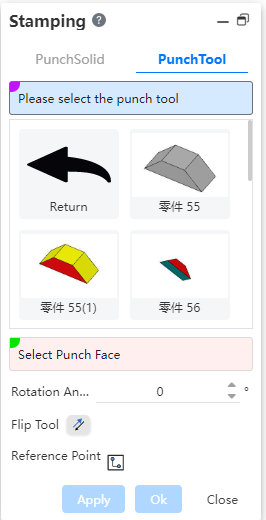
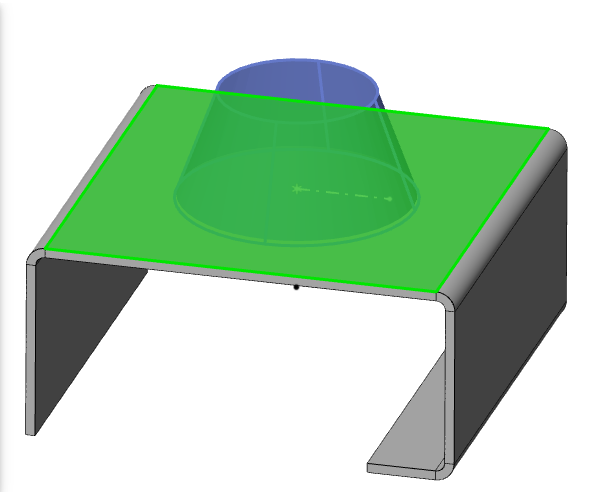
3) Click OK to create the stamping feature.
Forming tool call method two:
1) Open the stamping tool folder in the knowledge base and select the appropriate stamping tool.
2) Drag the tool selected for stamping directly to the sheet metal surface to be pressed and release the left mouse button.
3) Set additional options as needed in the dialog box that pops up.
4) Click OK to create the stamping feature.
Note:The stamping surface must be the plane of the sheet metal.
Manage the forming tool:Right-click the forming tool to be managed in the knowledge base, you can edit, rename, delete operations. Deleting and editing the forming tool does not affect the generated stamping features.
