# Offset
Select one or more lines and offset the specified distance to create an offset line.
# Drawing Steps
- Click
to launch the offset command.
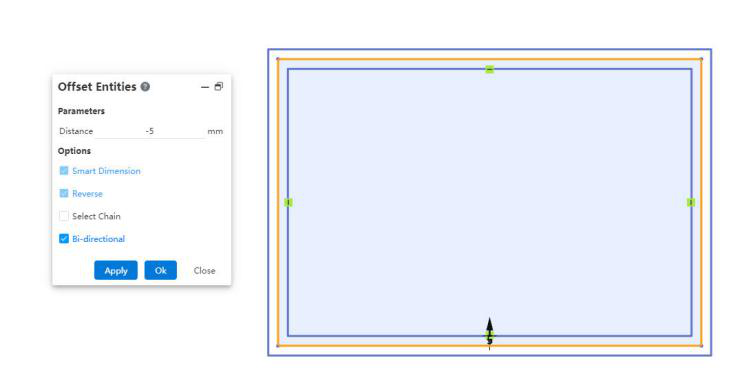
Parameter:Enter an offset distance in Distance.
Option:
- Add Size constraints:Create size constraints based on offset distance.
- Reverse:Adjust the offset direction.
- Select Chain:Select a chain connected by a sketch line after checking it.
- Bidirectional:Generate offset lines that are symmetrical on both sides.
- Preview effect:Select a sketch chain and preview the effect as follows.
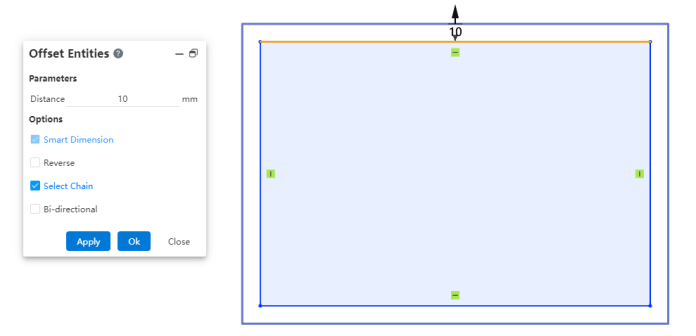
Double-click the arrow or enter a negative number in Parameter Distance to change the offset direction. Change the distance in the parameter to change the offset distance.
Click Create to create an offset sketch and add dimension constraints.
- When elements are picked up to support the creation of the command, the right mouse button displays the confirmation identifier, as follows:
You can confirm the creation by clicking the right button, which is equivalent to the confirm button, you can complete the creation; Click the close or ECS key to exit the offset.
End the command by the ESC key, or by right-clicking [Exit Offset] in the menu, or by "Cancel" in the command bar.
Note:
You can choose to offset lines outside the sketch directly without projecting them into the sketch first.
