# Convert Entities
Select a model edge, ring, polygon, curve, outer sketch line, set of edges, or a set of curves, project it onto the current sketch plane, and create a sketch line.
# Drawing Steps
- Click
to launch the Convert Boundary command.
Select Chain:Select the chain associated with the sketch line. Must be a sketch line.
Entity:Selects the element to be converted in the viewport to display the selected element in the list.
Transformation effect:In the current sketch, select a model edge, ring, polygon, curve, outer sketch line, and a set of edges or a set of curves.
- Select a polygon to convert the edges of the polygon.
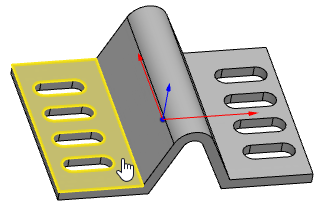
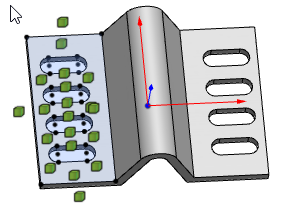
- Select the model edge.
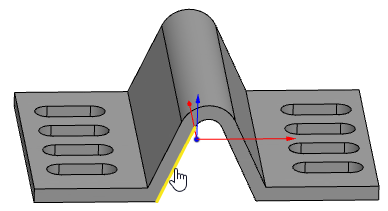
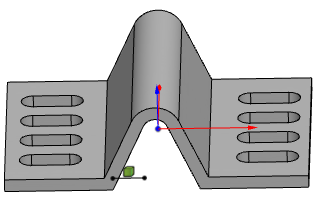
After converting the boundary, a conversion boundary constraint is added between the new sketch line
and the transformation entity, and the sketch line is updated when the entity is changed.
When the element pickup is completed, which can support the creation of this command, the right mouse button displays the confirmation identifier, as follows:
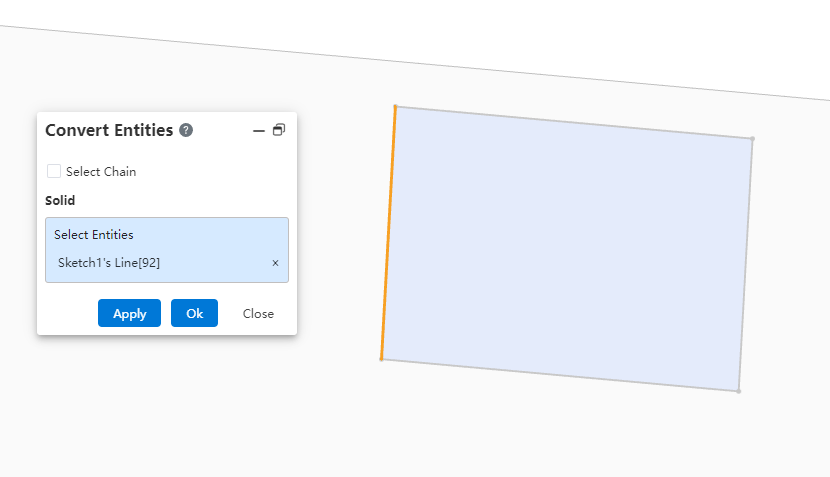
You can confirm the creation by clicking the right button, which is equivalent to the confirm button, you can complete the creation; Click the close or ECS key to exit the transition boundary.
End the command by the ESC key, or by right-clicking [Exit Entities] in the menu, or "Cancel" in the command bar.
