# Copy Entities
Copy the selected primitives.
Drawing steps:
- Click
to start the Copy meta command.
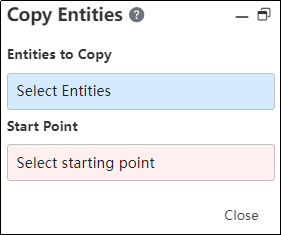
Elements to copy: The viewport selects the element to copy and automatically fills it into the list.
Start point: Select the start and end point of the copy. Click to create the copied primitives.
Preview effect: The selected copied elements and end points are highlighted as follows.
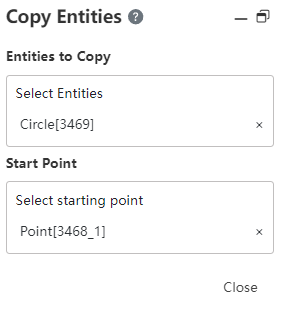
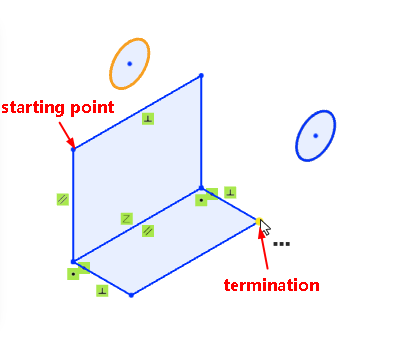
- End the command by the ESC key, or by right-clicking on the [Exit Copy Entities] in the menu, or "Cancel" in the command bar.
