# Convert Entities
To do:
- Click
the Convert boundary command to pop up the dialog box.
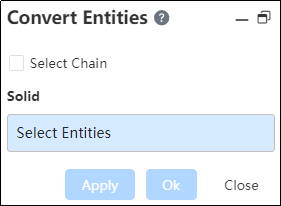
Pick up the edge or surface you want to convert in the Pick up box.
Click OK, and the selected edge or face edge produces a sketch line that overlaps in its original position, without the need for projection.
The other requirements are the same as Convert Entities.
