# Fillet
Select two sketch lines or the intersection of two lines to create rounded corners.
# Drawing Steps
1.Click to launch the rounded corner command.
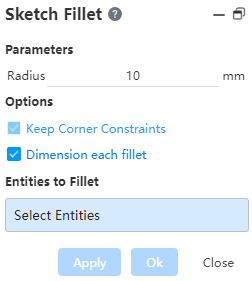
2.Parameters: Enter the radius value of the rounded corner, the default is R10.
3.Options: Keep the corner constraint, mark each fillet size. It is checked by default. (Keep corner constraints: If the vertices have dimensions or constraints, virtual intersections are kept. Label each rounded dimension: Add dimension to each rounded corner.)
4.Rounded element: Select the intersection of the two sketch lines to be rounded or the lines to be rounded. The selected element is highlighted and the corresponding name is displayed in the list.
5.Preview effect: The picked line to be rounded or the intersection of the line to be rounded is highlighted. The resulting rounded line can be previewed. If necessary, drag and drop the size line to change the radius of the rounded corner.
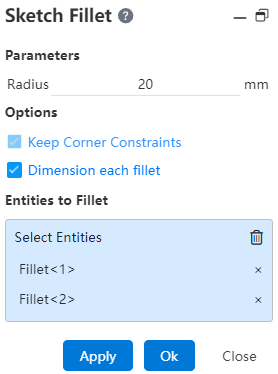
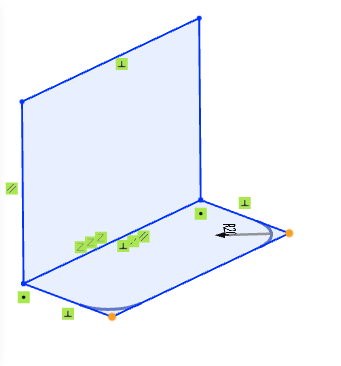
6.Special cases:
(1)If the line size is less than the rounded corner default value of 10, the original line is removed, a line is generated in reverse and rounded corners are generated, as follows.
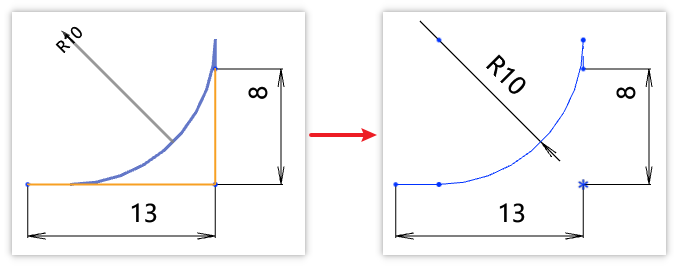
(2)If the selected point connects more than two lines, the rounded corners are generated in the order of the lines.
- End the command by the ESC key, or by right-clicking [Exit rounded corners] in the menu, or by "Cancel" in the command bar.
← Construction Chamfer →
