# Spline
Draw spline curves in the 3D sketch state.
Drawing steps:
1.Click the command in the 3D sketch to bring up the spline curve dialog box.
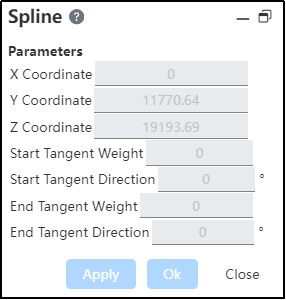
2.Click the pass point of the specified spline curve in the viewport in the same way that you would draw a polyline.
You can switch planes while drawing. The interactive mode not only supports tab key switching, but also supports automatic judgment of the direction of the plane;
Support to capture elements when drawing, the type of elements that can be captured is the same as the spline curve drawing command in 2D sketch.
The passing point of the 3D grass pattern curve can not be on the same plane, and the generated curve can not be on a plane, but curved in space.
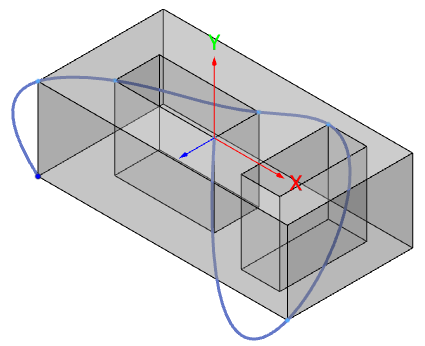
3.Click Create, right-click, or double left click at the end point to complete the creation of the spline. The dialog box will look like the following:
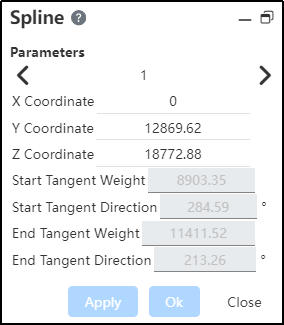
- Double-click the left button and the spline curve will pass through the last double-clicked point.
- Right-click and the spline curve will not pass through the last right-clicked point.
4.Need to determine whether there is self-intersection. If there is self-intersection between the next point and the previewed spline, create the current spline curve at the end of the intersection point. The point clicked by the user is the starting point of the next line.
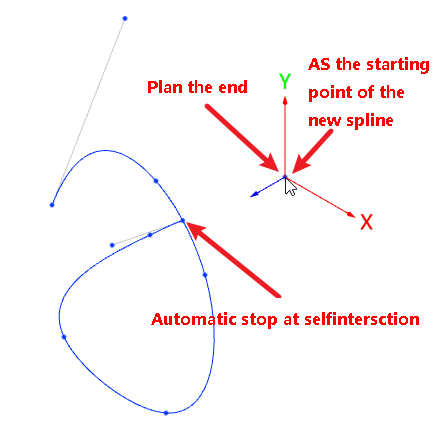
5.The starting point can be constrained with other elements:
- Separate starting or ending points: fixed
- With points: Points coincide, along X, Y, Z, fixed
- With line: Point on line, fixed
- And arc, circle: concentric, point on line, fixed
