# Move Entities
Move the selected primitives.
Drawing steps:
1.Click to launch the Move primitives command.
2.Primitives to move: The viewport selects the element to move and automatically fills it into the list.
3.How to move:
- XYZ -- Enter the X, Y, Z direction of numerical moving primitives respectively, by entering negative value to achieve reverse movement.
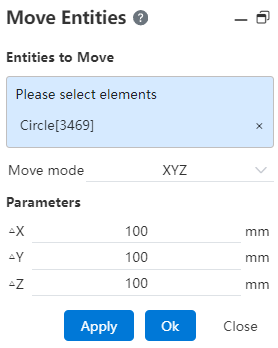
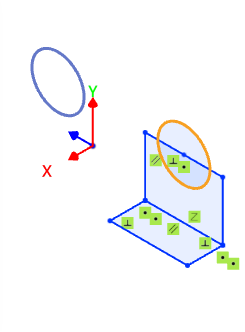
4.Click Create to finish moving the primitives.
5.End the command by the ESC key, or "Cancel" in the command bar.
